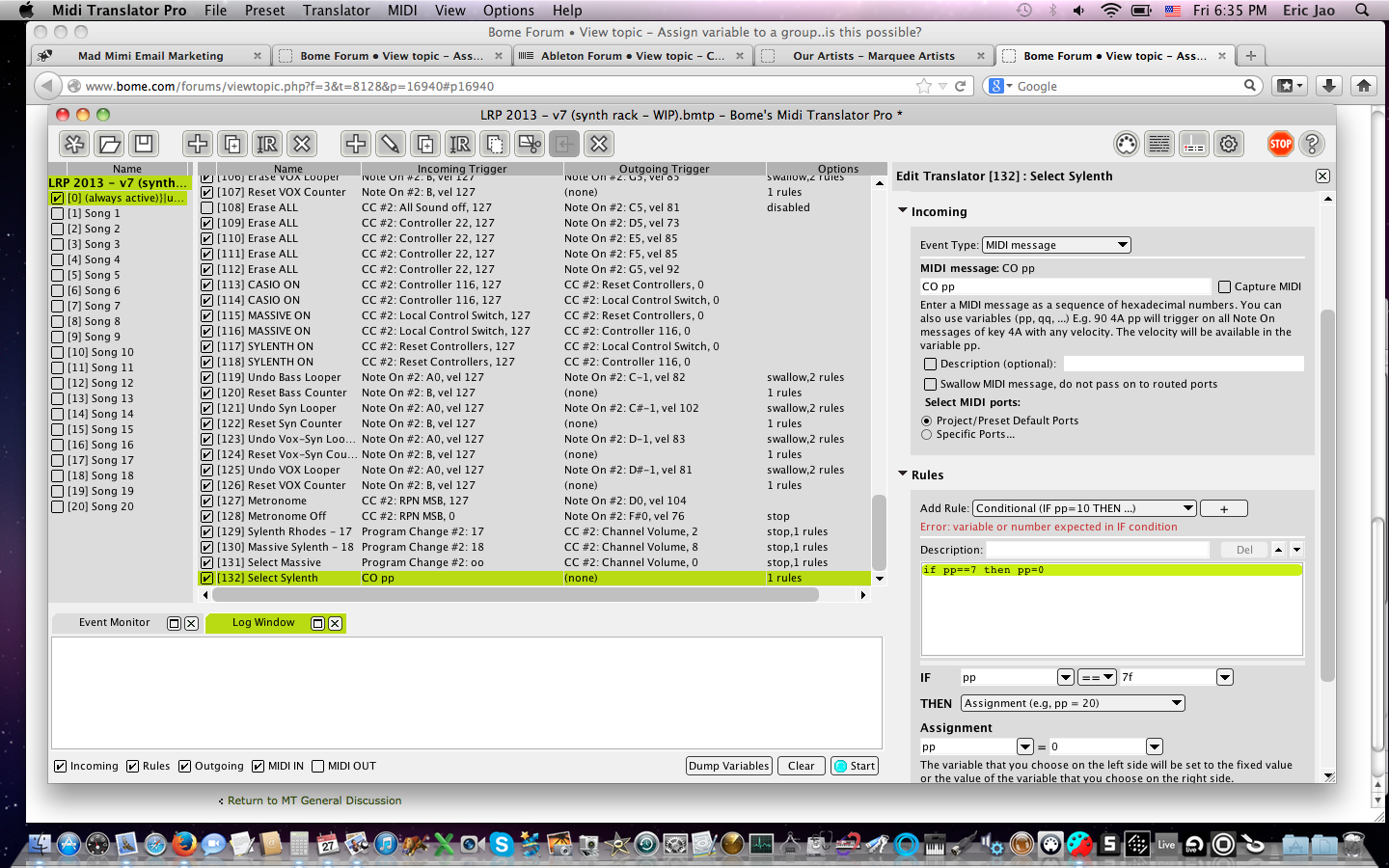djenferno
2013-12-21 16:03:23
Looking for a little help here.
I'm trying set up a translator (or translators) that sends one of two MIDI messages, depending on the value of a Program Change sent from a MIDI keyboard.
I would like to include a small set of Program Change messages to trigger an action. For example:
Incoming Message: C0 oo
Rule: If oo = 11 or 12 or 13 or 14 Then exit rules and execute outgoing action
Outgoing action: another MIDI message
Is there a way to define a variable as ANY number within a set of numbers? This way, I only have to add each number to the set once? Or do I have to literally set up an IF THEN statement for each (11, 12, 13, and 14)? If so what's the syntax?
Thanks in advance
I'm trying set up a translator (or translators) that sends one of two MIDI messages, depending on the value of a Program Change sent from a MIDI keyboard.
I would like to include a small set of Program Change messages to trigger an action. For example:
Incoming Message: C0 oo
Rule: If oo = 11 or 12 or 13 or 14 Then exit rules and execute outgoing action
Outgoing action: another MIDI message
Is there a way to define a variable as ANY number within a set of numbers? This way, I only have to add each number to the set once? Or do I have to literally set up an IF THEN statement for each (11, 12, 13, and 14)? If so what's the syntax?
Thanks in advance