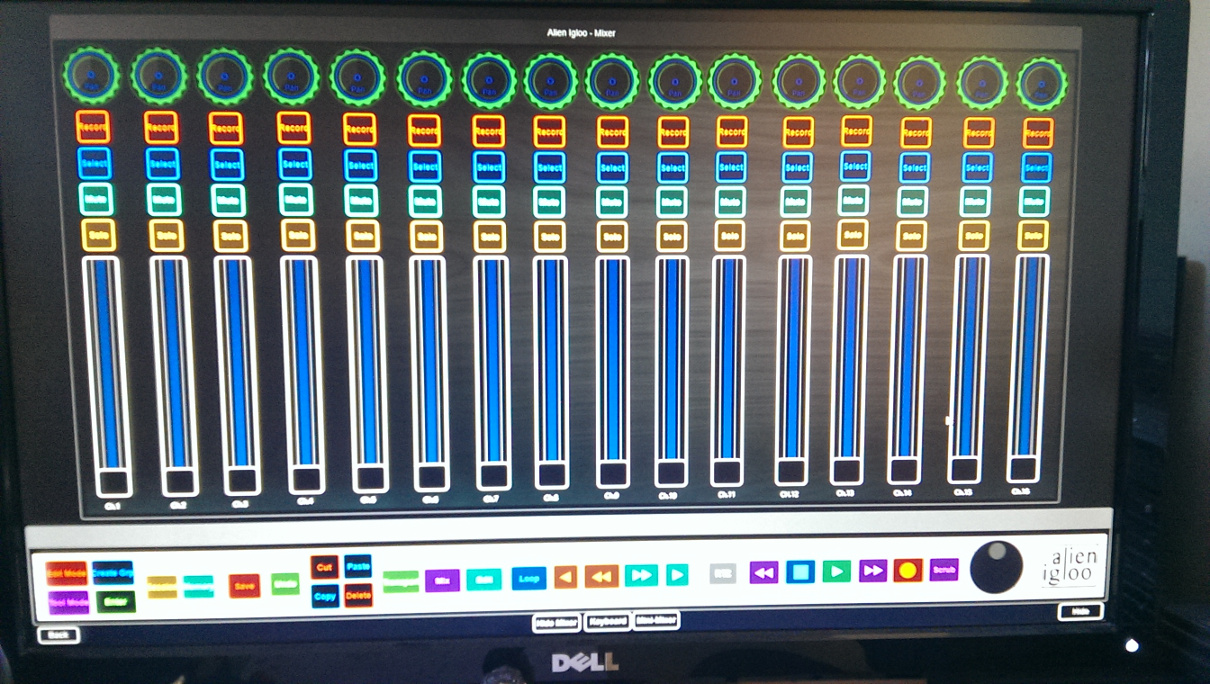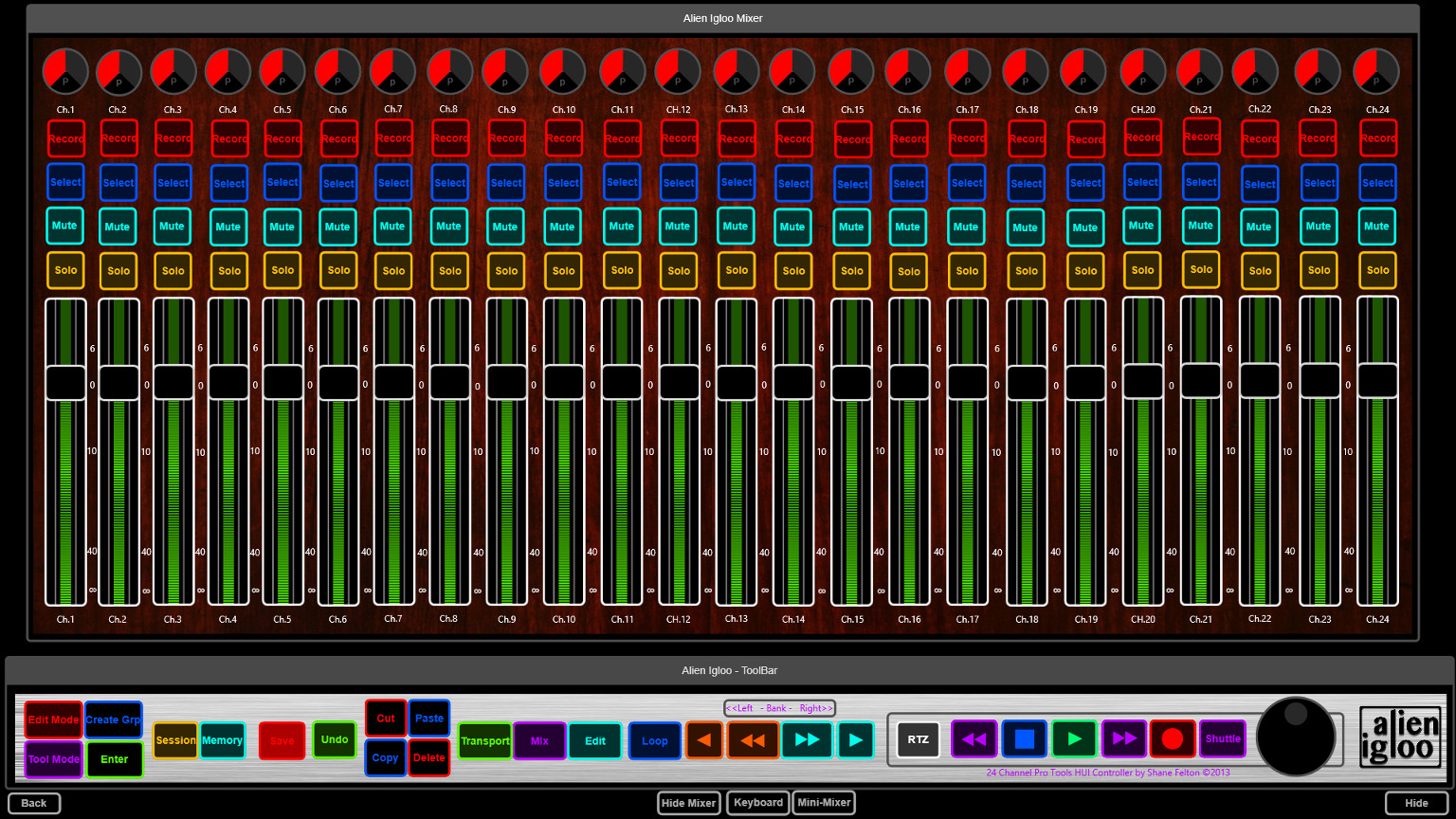ibanman555
2013-11-19 19:53:06
I've recently acquired 4 JL Cooper ES 8/100 control surfaces to be used with Pro Tools. These terminate to RS232 connections, and I have successfully integrated them into my Cpu via PCI Express card. These controllers have standard and proprietary MIDI messages that come out, but that's alright, as MT could translate those messages to what I need.
These controllers serial data is converted to midi via a software program call 'Hairless Serial <> Midi'. My understanding is that I would need to run 4 instances of this software for all 4 control surfaces. It would be nice to eliminate that part of the chain but I'm pretty sure I cannot. Additionally, since I am using 4 controllers, would I need to make 4 separate instances of translation in MT? I'm hoping not.
So, due to this situation I need to virtually send the output of the controller to MT. And after translation, output that signal into ProTools, and back again, so any automation from PT will occur on my controllers. Because of the additional "virtual cabling" I am looking at LoopBe30 as an additional source of that Midi I/O, as MidiYolk isn't seen in PT on a 64 bit system.
The next problem is that in order to use these I need to send PT a HUI ping. I just can't wrap my head around how to set up a timer in MT to output that ping letting PT I want to play. Can anyone explain like I'm a child how this is done? The manual confuses me.
Sorry for such a heavy load, and I hope I explained it well enough to start. Any assistance / advice is greatly appreciated. Thanks all!!