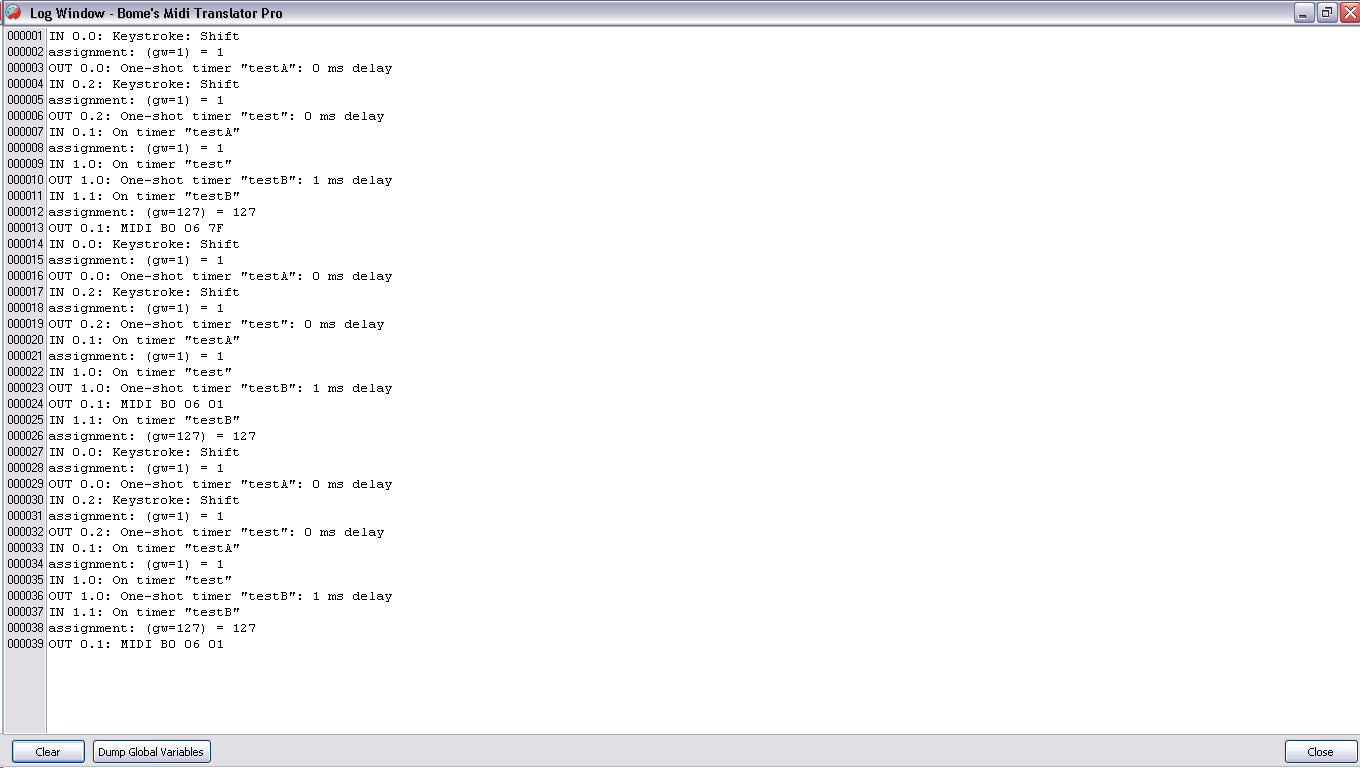Sakis
2012-04-21 18:30:04
Hi,I have some trouble on a project I work in...
I have a preset named "preset A" in which "Note A" triggers a timer "Timer A" with 10ms delay and the timer triggers "Translator A" in which calculates a global variable "gw"
Also ,"Note A" when it has high velocity (pp>100) activates "Preset B" where I have "Translator B" which is triggered by "Timer A" and has a rule:
"if ge<=10 then gw=0".The preset B is deactivated after 100ms.
However it does not always works and I get in the Log window:
When it works:
...........................................
IN 1.2: On timer "Timer A"
condition satisfied: if ge<=10 then gw=0 *(this is from the rule of "Translator B" ,"Preset B")
assignment: (if ge<=10 then gw=0) = 0
OUT 0.10: MIDI 6 bytes: .. .. .. 90 26 00 *(this is the outgoing action of "Translator A" ,"Preset A" :.. .. .. 90 26 gw)
...........................................
When it doesn't work:
...........................................
IN 1.0: On timer "Timer A"
condition satisfied: if ge<=10 then gw=0 *(this is from the rule of "Translator B" ,"Preset B")
assignment: (if ge<=10 then gw=0) = 0
OUT 0.10: MIDI 6 bytes: .. .. .. 90 26 03 *(this is the outgoing action of "Translator A" ,"Preset A" :.. .. .. 90 26 gw)
...........................................
It seems in the second log window that "Translator A" calculated gw=3 and while "Translator B" in "Preset B" made gw to zero the output note had a velocity of "03" instead of "00".
Any help?I am on WinXP SP3 with MT version 1.72 1215.
I have a preset named "preset A" in which "Note A" triggers a timer "Timer A" with 10ms delay and the timer triggers "Translator A" in which calculates a global variable "gw"
Also ,"Note A" when it has high velocity (pp>100) activates "Preset B" where I have "Translator B" which is triggered by "Timer A" and has a rule:
"if ge<=10 then gw=0".The preset B is deactivated after 100ms.
However it does not always works and I get in the Log window:
When it works:
...........................................
IN 1.2: On timer "Timer A"
condition satisfied: if ge<=10 then gw=0 *(this is from the rule of "Translator B" ,"Preset B")
assignment: (if ge<=10 then gw=0) = 0
OUT 0.10: MIDI 6 bytes: .. .. .. 90 26 00 *(this is the outgoing action of "Translator A" ,"Preset A" :.. .. .. 90 26 gw)
...........................................
When it doesn't work:
...........................................
IN 1.0: On timer "Timer A"
condition satisfied: if ge<=10 then gw=0 *(this is from the rule of "Translator B" ,"Preset B")
assignment: (if ge<=10 then gw=0) = 0
OUT 0.10: MIDI 6 bytes: .. .. .. 90 26 03 *(this is the outgoing action of "Translator A" ,"Preset A" :.. .. .. 90 26 gw)
...........................................
It seems in the second log window that "Translator A" calculated gw=3 and while "Translator B" in "Preset B" made gw to zero the output note had a velocity of "03" instead of "00".
Any help?I am on WinXP SP3 with MT version 1.72 1215.