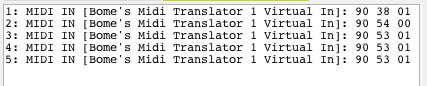Tony_Blend
2012-03-22 13:18:41
I've been playing around with Bomes on and off for quiet some time (even did 2 x 8 hour gigs restarting the trial version every 20 minutes or so), and have gotten myself a license (whoop!). Anyway, I've mapped Resolume via the APC first into Bomes then fired the messages onto Res4 in the past. This works to a fashion, but what I'm trying to achieve is a different colour button for each of the three layers.
So, I changed my approach to mapping Resolume. Resolume now only sends and receives MIDI to/from Bomes, and Bomes to then send the correct data to the APC40 for lighting it up. This, I figured would allow me to actually see what data is sent from the software when a layer is pressed by the mouse, or when a clip is selected. It does work (as you can see from the attached screengrab)
(not meaning to teach anyone to suck eggs here btw).
90 38 01 == So, it turns on the mapped clip/button on the APC (solid green).
90 54 00 == It switches off the mapped "layer" button I have setup on my controller.
and ...
90 53 01
90 53 01
90 53 01 == It sets the hell out of the newly lit "layer" button (I'm using scene change buttons 53/54/55 for layer selection).
What I would like to do is set a (I'm speculating here), for next loop that captures the entire midi data sent upon pressing the layer button, so i can intercept (via rules I'm guessing) and extract the info [90 38 01] and set that into global variables listing channel/button/colour etc.
Is this possible with advanced rules scripting or is it something completely different? Maybe a nested Bomes file/Translator?
It's still early days with this setup, but it's doing pretty much everything else I need.
Cheers.
T
So, I changed my approach to mapping Resolume. Resolume now only sends and receives MIDI to/from Bomes, and Bomes to then send the correct data to the APC40 for lighting it up. This, I figured would allow me to actually see what data is sent from the software when a layer is pressed by the mouse, or when a clip is selected. It does work (as you can see from the attached screengrab)
(not meaning to teach anyone to suck eggs here btw).
90 38 01 == So, it turns on the mapped clip/button on the APC (solid green).
90 54 00 == It switches off the mapped "layer" button I have setup on my controller.
and ...
90 53 01
90 53 01
90 53 01 == It sets the hell out of the newly lit "layer" button (I'm using scene change buttons 53/54/55 for layer selection).
What I would like to do is set a (I'm speculating here), for next loop that captures the entire midi data sent upon pressing the layer button, so i can intercept (via rules I'm guessing) and extract the info [90 38 01] and set that into global variables listing channel/button/colour etc.
Is this possible with advanced rules scripting or is it something completely different? Maybe a nested Bomes file/Translator?
It's still early days with this setup, but it's doing pretty much everything else I need.
Cheers.
T