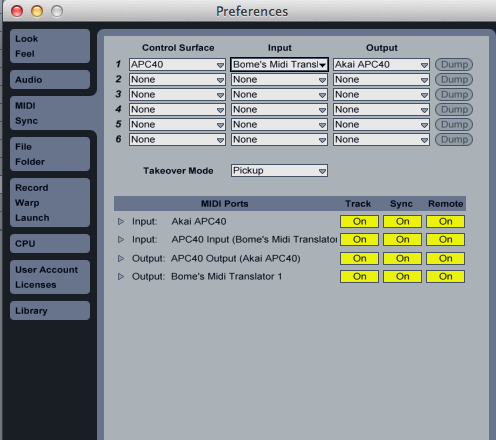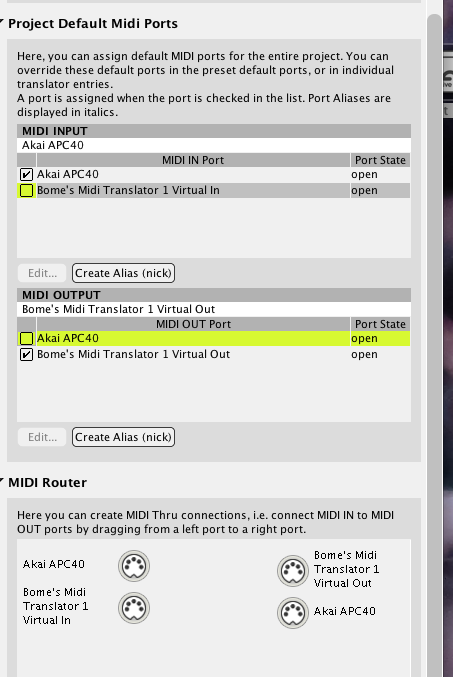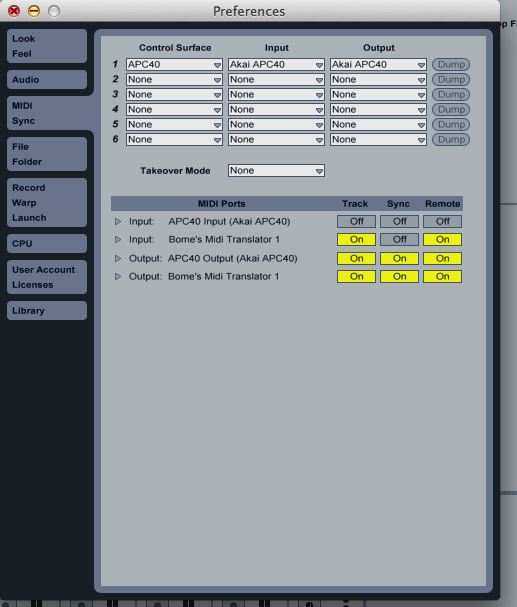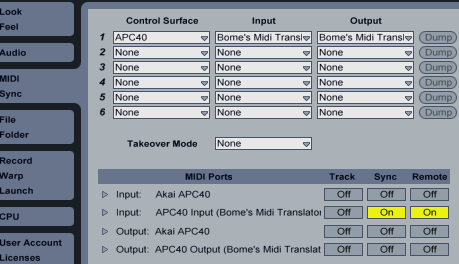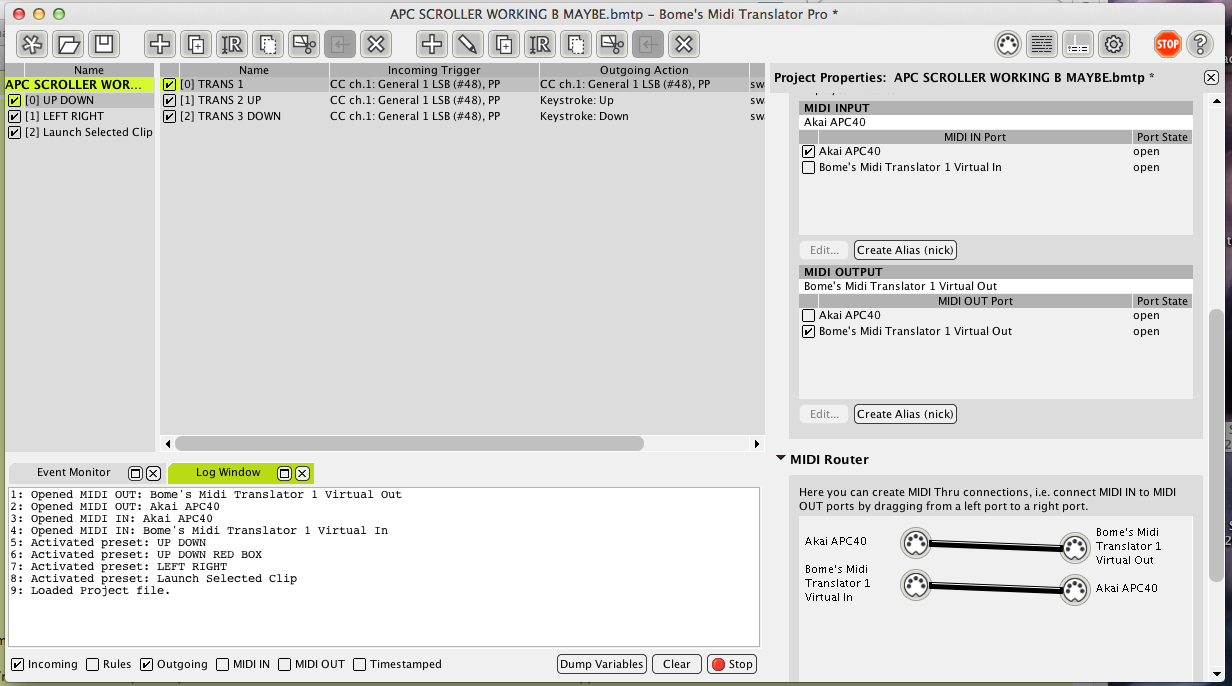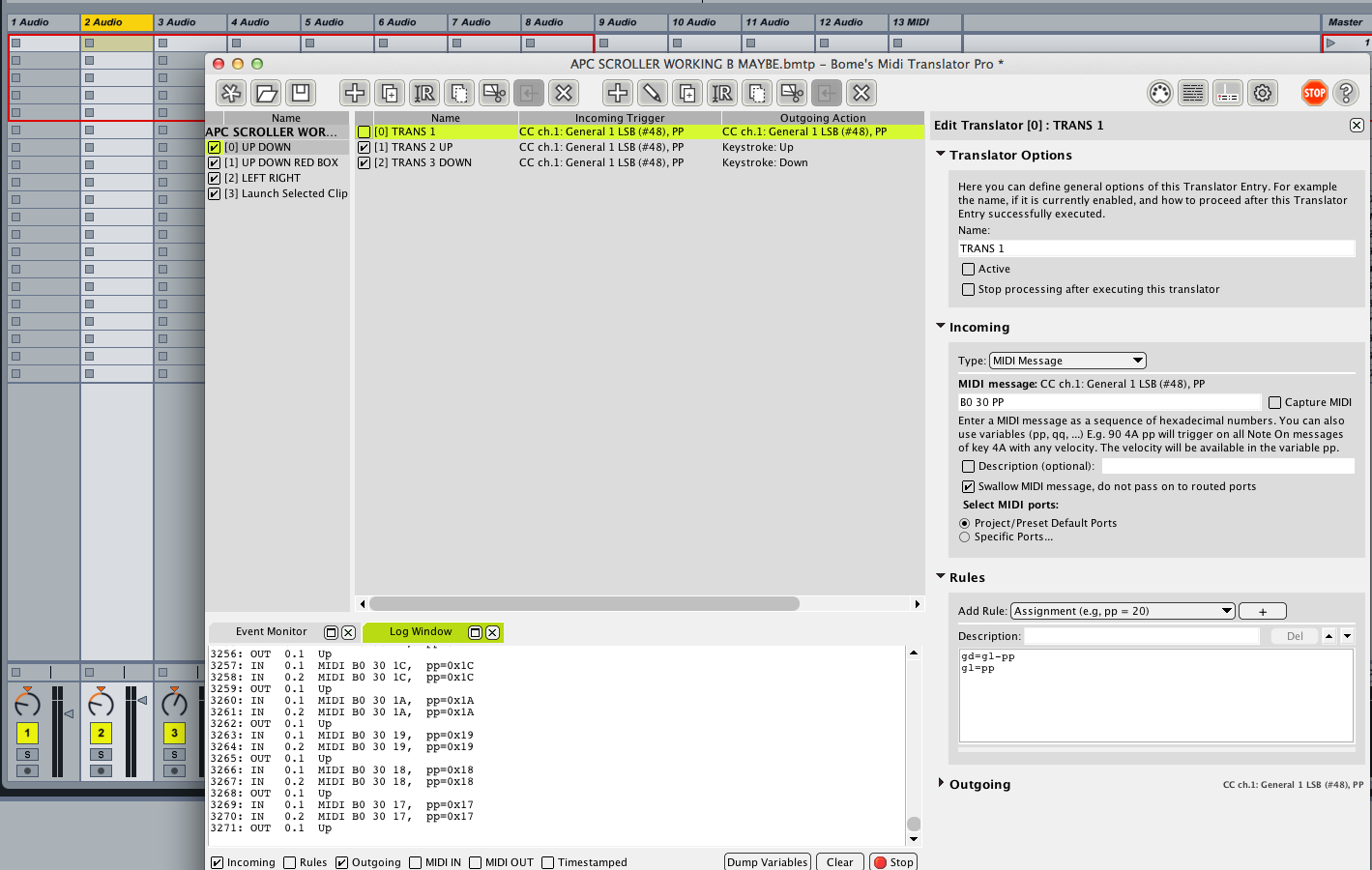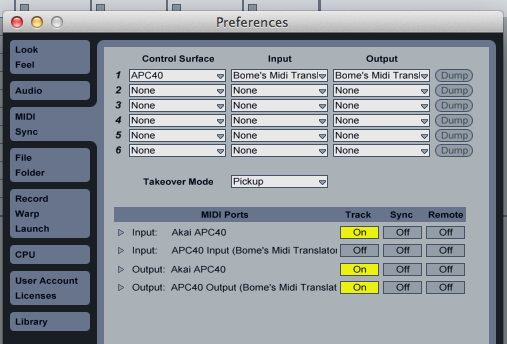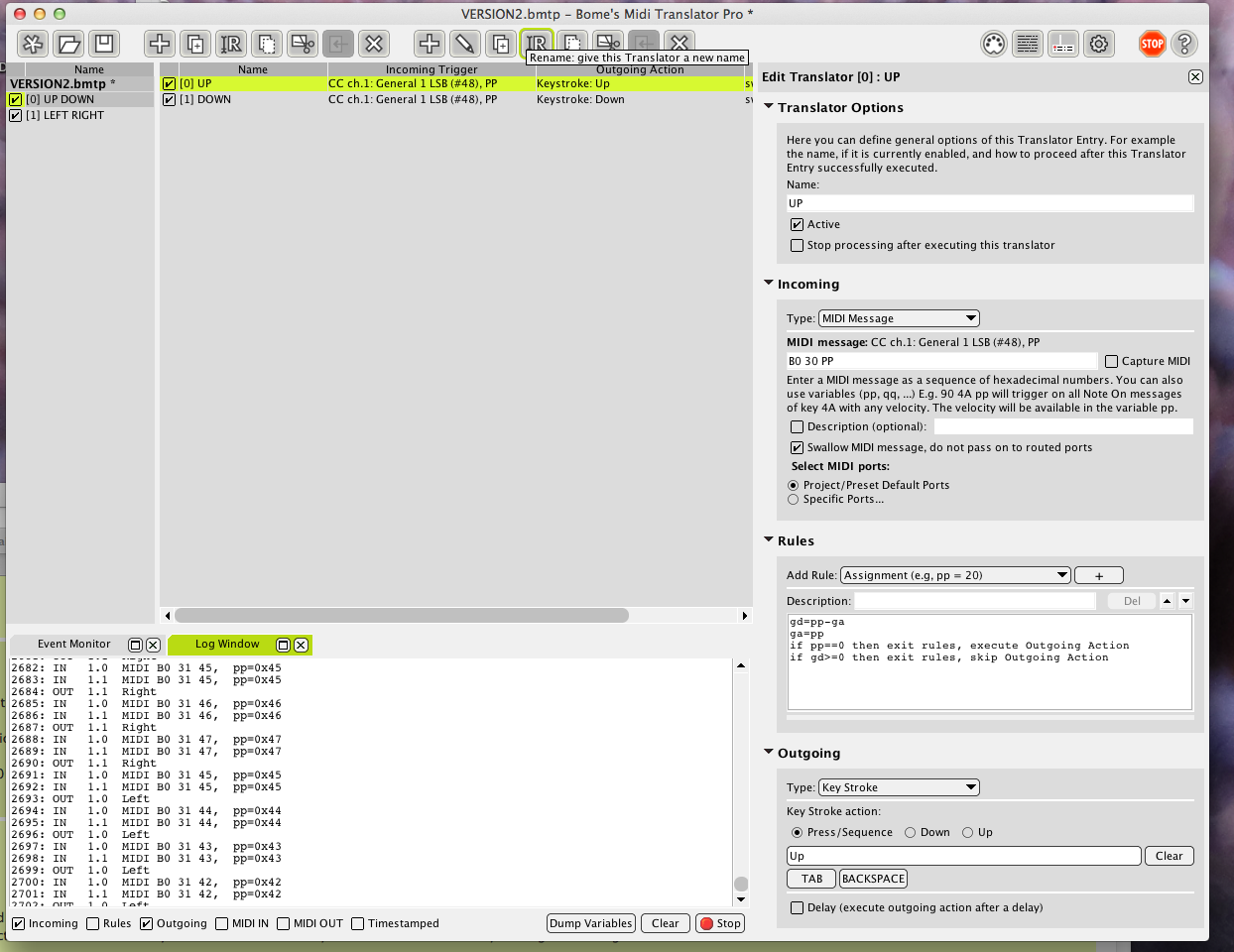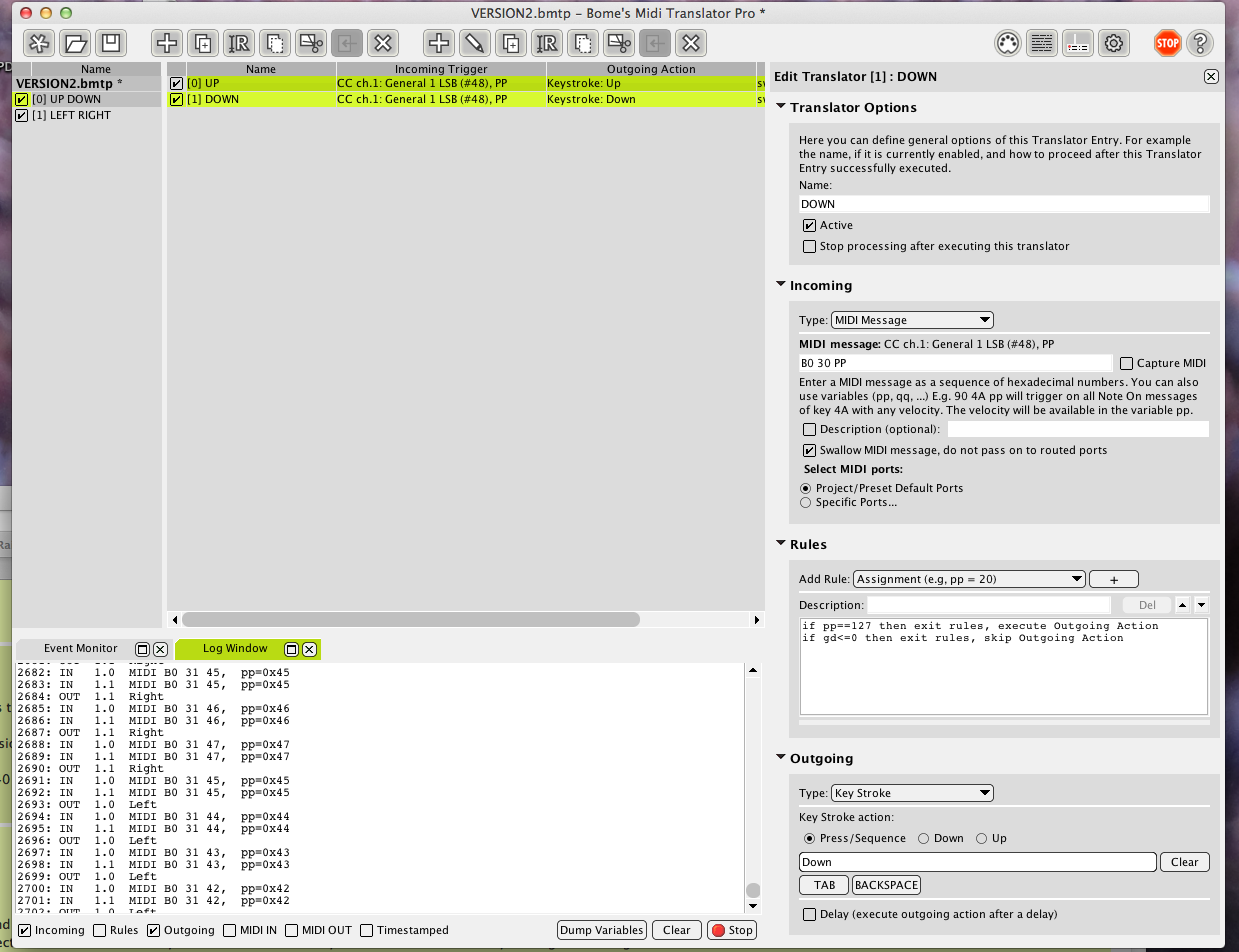JuanSOLO
2012-01-16 00:08:53
I can achieve most of what I want using translators that activate and deactivate various MODE presets. I can get LED feed back to some degree. My trouble is in understanding RULES and GLOBALS in Bomes. I know my Bomes template could be much more streamlined if I understood these principals better.
SO, I am asking for help by maybe coming up with some basic questions to understand how to make a more complex, yet more efficient template.
This is what I want to learn first.
Lest say I have 2 different modes.
Mode 1, ALL the Matrix buttons are YELLOW. When I press a button it turns RED, if I press another button it turns RED and the previous one goes back to YELLOW.
Mode 2, ALL the Matrix buttons are RED. When I press a button it turns YELLOW, if I press another button it turns YELLOW and the previous one goes back to RED.
NOW, I also want to be able to switch between these 2 MODES and when the Matrix updates to the currently selected MODE, I want it to remember where it was at before, which button was/is active.
For example, if in MODE 1 (YELLOW MODE) I have pushed the top left corner button and it is RED, then I switch to MODE 2(RED MODE) and the bottom right button is pushed/activated YELLOW, when I switch back to MODE 1 I want it to update where it was with the top left button RED, and vise versa.
HOW do I achieve this kind of LED updating/memory?