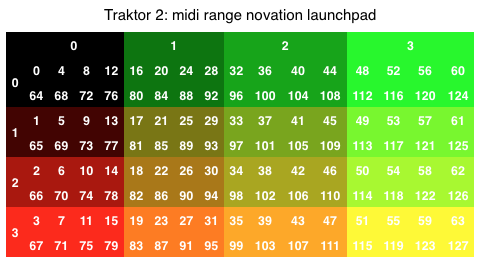sjcaldwell
2016-11-01 15:44:00
Hmm this has me thinking. I do not use launchpad as a control surface primarily because I saw it as an interface to a DAW which I do not use. However maybe it would be helpful to use it to control my other midi instruments and then use the LED's to help track the status. Would launchpad to this? IE if I push say column one row one to do a control change on one of my instruments, then have that pad light up to show I have it selected? If so, maybe I will invest. Right now I don't see any UI that I could use to view status (other than a given status light of the given instrument.
This may be a bit off topic so forgive me and perhaps move it to another section if it is. I just happened to think about it since it was loosely related to the current discussion.
This may be a bit off topic so forgive me and perhaps move it to another section if it is. I just happened to think about it since it was loosely related to the current discussion.