eno
2016-10-19 18:06:04
eno
2016-10-19 18:06:04
Sakis
2016-10-20 00:37:57
florian
2016-11-01 11:57:02
eno
2016-11-01 18:11:50
sjcaldwell
2016-11-01 18:53:49
Sakis
2016-11-02 01:11:12
eno
2016-11-02 02:01:58
goodness, you are right! Is there a way to trigger on any note, capture the note number, assign it to a variable and then pass it to the MIDI output note number?I tried something but you need to make separate rules for each midi note. It would be very time consuming.
Yes I understand, this is the price to pay. glitches are worse than latencyKeep in mind that you have to add more latency to detect the time duration between mote on and off.
If for example the glitch is 50ms ,then all notes will be delayed 50 ms.
No, I need this for live performanceCould you try recording in a sequencer ,isolate some glitches and post the duration of the glitch?
no, they are pretty loudAnother approach is looking at the velocity of the glitches.
Sakis
2016-11-02 03:46:38
I can't find a project I did in the past . Polyphonic to mono ,where I had to store notes to variables. I will try again tomorrow.Is there a way to trigger on any note, capture the note number, assign it to a variable and then pass it to the MIDI output note number?
eno
2016-11-02 04:18:34
I know, right now I'm doing it in Kontakt and if I set detection time to 40ms it removes most of the glitches with tolerable latencyIt will help to set the detection time to a proper value. Also if the glitches are over 50ms ,latency will ruin the live performance.
yes I tried that and many more (Fishman Triple Play, YouRockGuitar, Lineage, Fender MIDI...), they are all with flaws especially for fingerpicking and classical style playing. No perfect MIDI guitar exists yet, Lineage and Fender Squire MIDI are the best but still with problems, namely double notes in some modes. Lineage makes double notes with right hand fingerpicking (when playing with nails) but works great in tapping mode, Fender is the other way around - works great for fingerpicking but makes double notes in tapping mode. I'm trying to find a way to fix it.In the meantime ,have you checked an app called Midi Guitar?
http://www.jamorigin.com/products/midi-guitar/
I tried the demo in the past and it has great potential
Sakis
2016-11-05 22:02:12
eno
2016-11-06 03:00:03
Sakis
2016-11-06 05:58:43
eno
2016-11-06 13:14:37
you don't have to, I can figure it out myself just by looking at the code, it will be a good exercise for meSakis wrote:Well, this means I have to explain how it works...
eno
2016-11-06 18:17:47
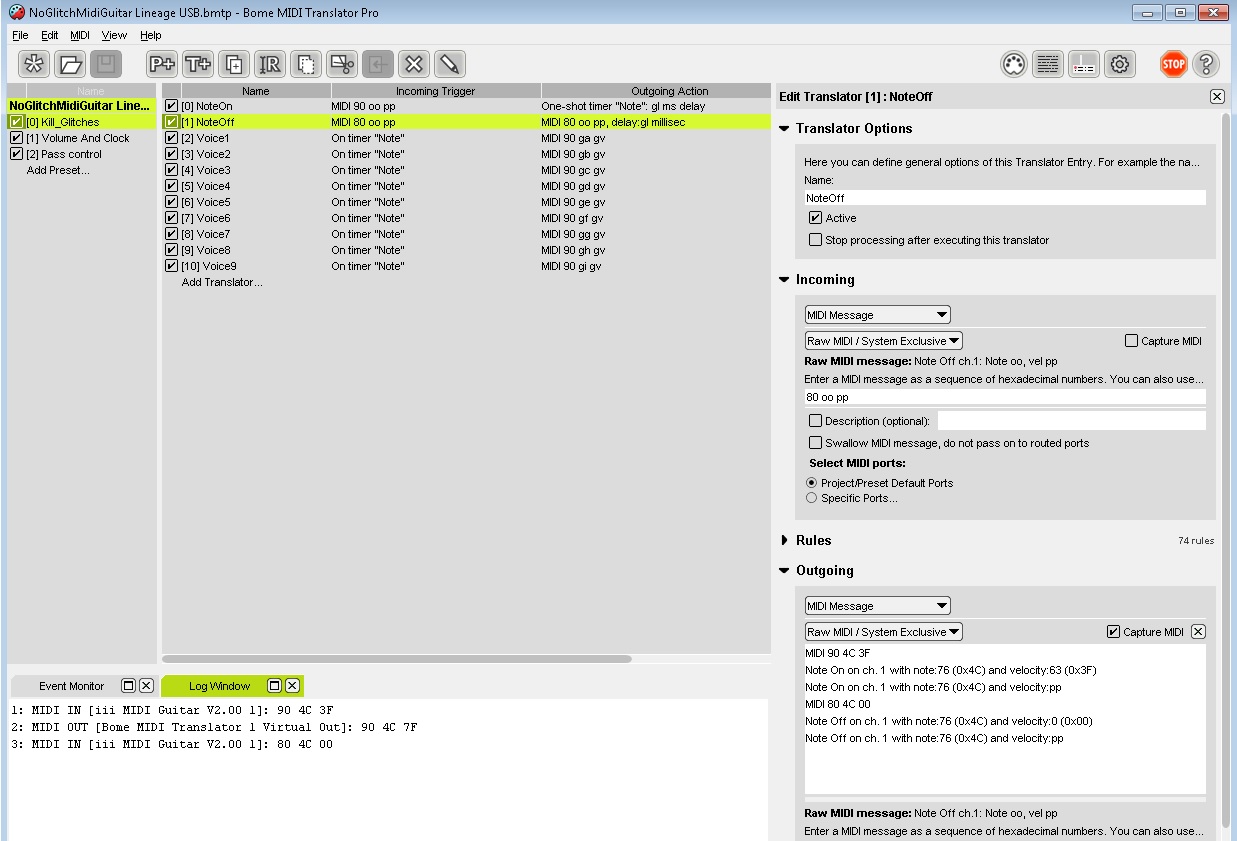
Sakis
2016-11-06 20:52:25
eno
2016-11-06 21:53:31
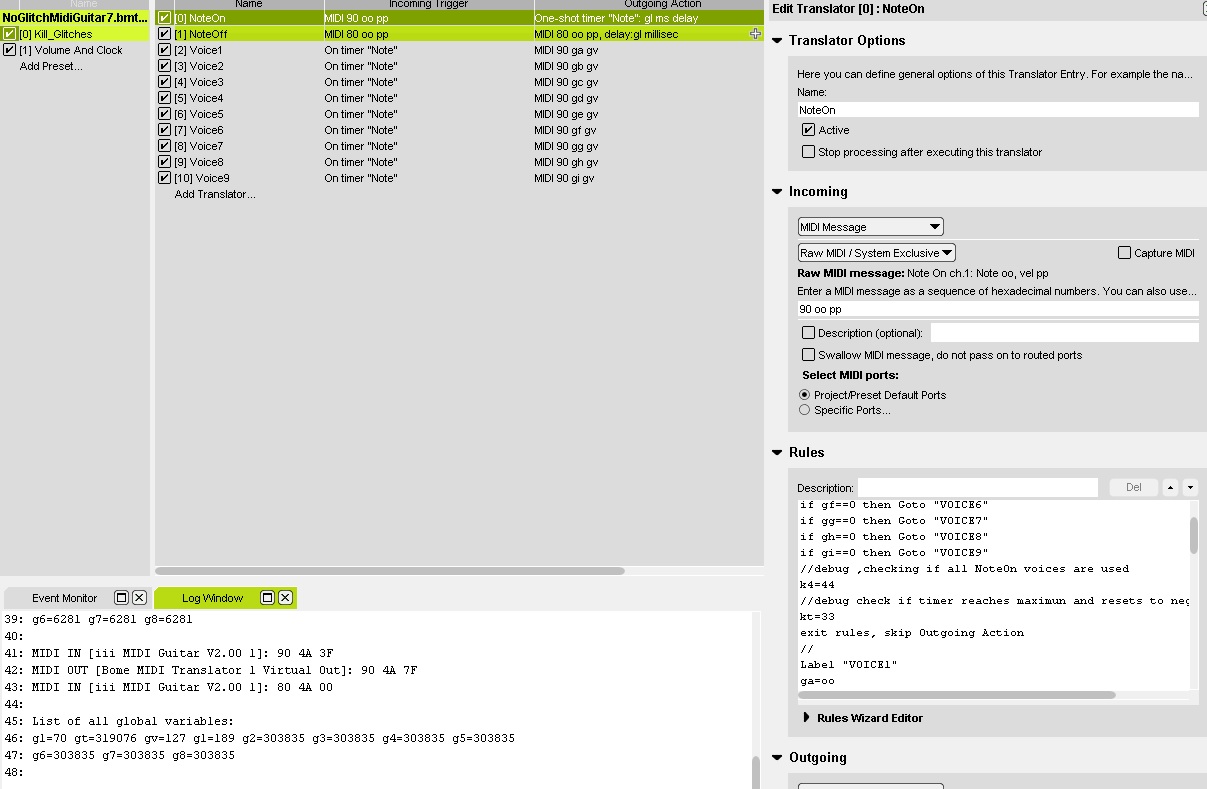
Sakis
2016-11-06 22:27:59
Code: Select all
//debug ,check if timer reaches maximum and resets to negative number
if gt<0 then kt=33eno
2016-11-07 02:50:15
Sakis
2016-11-07 12:23:03
Code: Select all
if g1<0 then g1=0-g1Code: Select all
if gt> 2197000 then gt=0eno
2016-11-07 18:24:21
should I put this into the voices of NoteOn or NoteOff or both translators?Sakis wrote:We will put a rule on each voiceCode: Select all
if g1<0 then g1=0-g1
Sakis
2016-11-07 21:09:05
Code: Select all
if ga==0 then Goto "VOICE1"
if gb==0 then Goto "VOICE2"
....
if gh==0 then Goto "VOICE8"
if gi==0 then Goto "VOICE9"Code: Select all
Label "VOICE1"
ga=oo
g1=gt
exit rules, execute Outgoing ActionCode: Select all
A. if ga==0 then exit rules, skip Outgoing Action
B. h1=h1+1
C. if h1>1 then exit rules, skip Outgoing ActionCode: Select all
if ga==0 then Goto "VOICE1"Code: Select all
if gb==0 then Goto "VOICE2"Code: Select all
if oo==ga then Goto "VOICE1"
if oo==gb then Goto "VOICE2"
if oo==gc then Goto "VOICE3"Code: Select all
Label "VOICE3"
A. gc=0
B. h3=0
C. g3=gt-g3
D. if g3<0 then g3=0 //we'll talk about this later
E. if g3<gl then exit rules, skip Outgoing ActionCode: Select all
if gc==0 then exit rules, skip Outgoing ActionCode: Select all
gt=gt+1Code: Select all
if gt>2197000 then gt=0Code: Select all
if g1<gl then exit rules, skip Outgoing Actioneno
2016-11-08 00:59:22
Sakis
2016-11-09 16:50:28