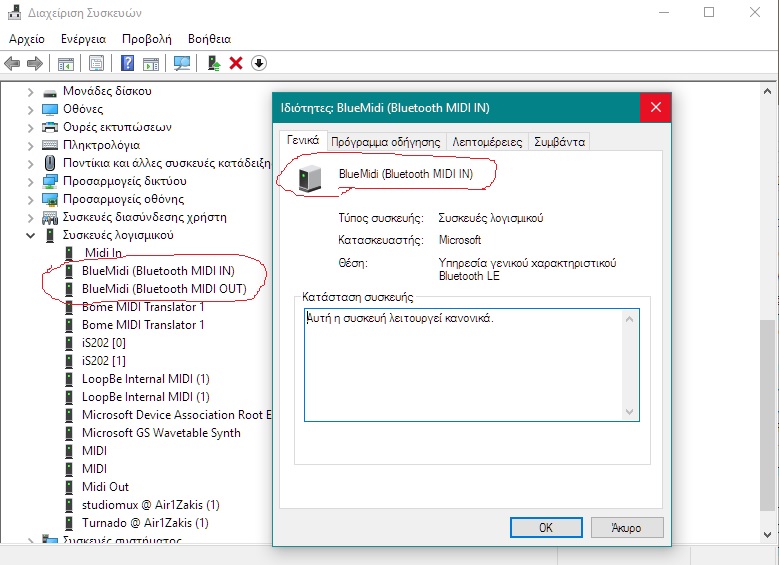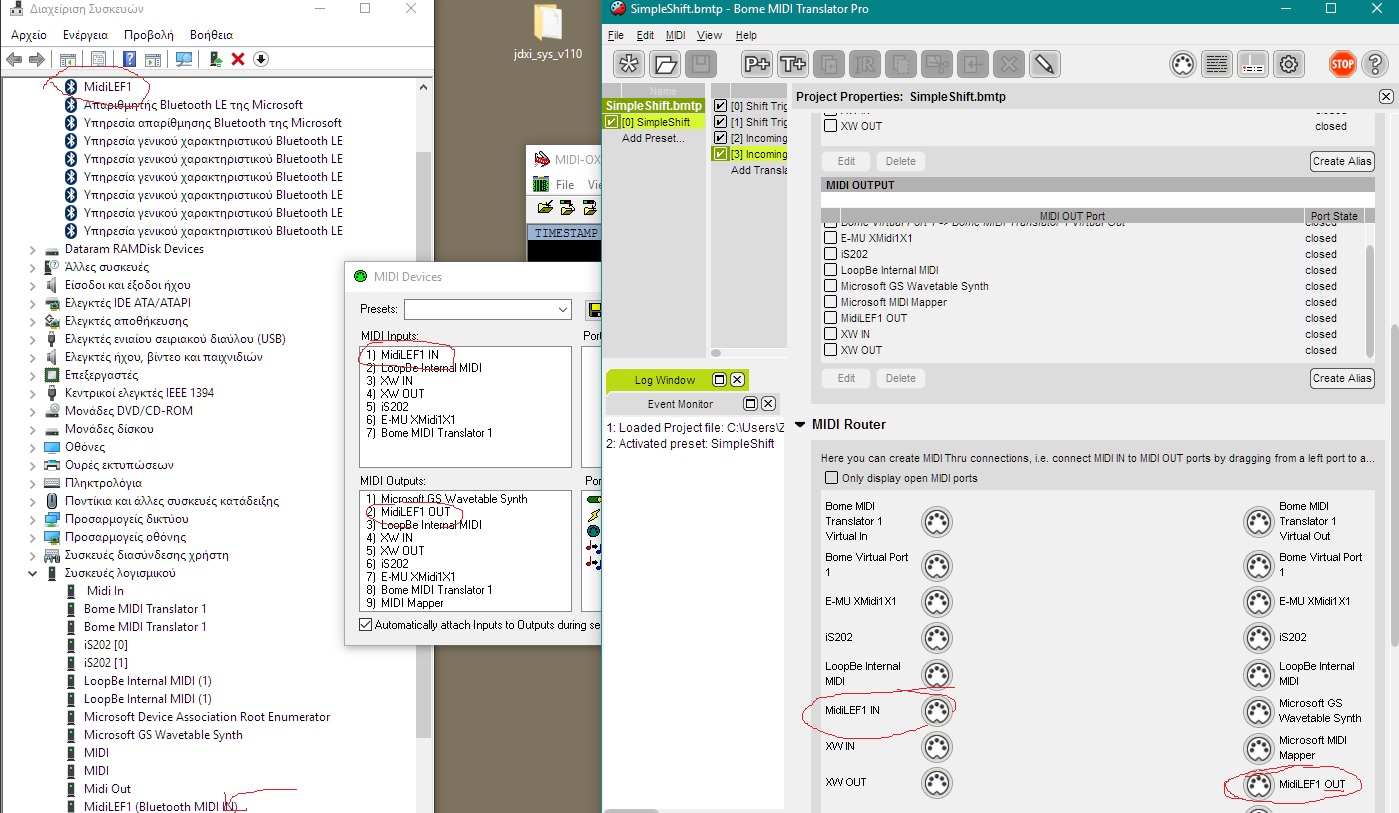Sakis,
I am sorry that you hat to spend hours on this. I appreciate your efforts. These days Microsoft seems to be working hard to support musicians in the area of midi and audio. A lot of us will be happy when we Windows support BT MIDI natively.
You were using a cable from the IOS device to your Windows PC, correct? For some reason, I thought you were connecting your iPad to a Windows PC wirelessly using this app and I wanted to know how you were able to do it. I tried out the app. There is too much latency. I tried musicIO. It works very well, but you need to open a VST host shuch as Ableton Live. It also alwasy crashes Ableton Live when I close it. There is another paid IOS app that does the same but it just could not handle lots of CC#11 messages on multiple MIDI channels from my midi accordion.
If you are connecting two computers/tablets, there is a neat device. This device will give you multiple MIDI ports.
http://www.ableton-live-expert.com/arti ... tion-tool/
I also use a Bluetooth midi receiver called WIDI by CME-Pro when I send midi from my keyboard or midi accordion directly to Windows machines over Bluetooth. I have paired it with the mi.1 by Quicco Sound. It works very well. It is supposed to work with any other Bluetooth midi transmitters. I tested the c.24 Miselu with the Widi Bud. They pair well. What's nice about the WIDI Bud is that I don't have to open any app, but it pairs with one device at a time.