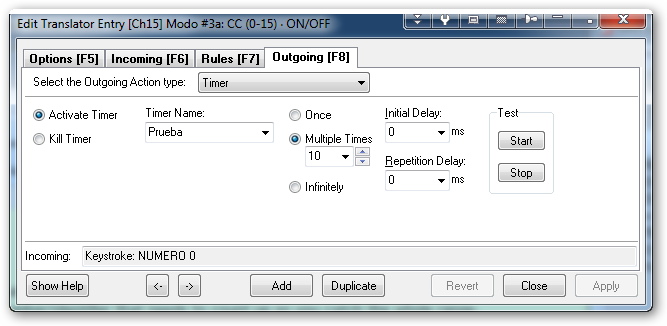Victor
2016-08-21 17:52:04
Hi
Now I've created a translator that everytime I press the W key, its sends a 7F message to the CCs from 0 to 9 when is pressed once, and 00 when is pressed twice.
1) "Incoming" tab:
Select the Incoming Trigger type -> Keystroke
Key Press (Down & Up) -> W
2) "Rules" tab:
Add Rule -> Expression -> ga=ga+127
Add Rule -> Conditional -> if ga>127 then ga=0
3) "Outgoing" tab:
Select the Outgoing Action type -> MIDI message -> bf 00 ga bf 01 ga bf 02 ga bf 03 ga bf 04 ga bf 05 ga bf 06 ga bf 07 ga bf 08 ga bf 09 ga
On this one, I had to mention each CC from 00 to 09 on the Outgoing, but I'll to know if there's a way of do it with variables or something for make it short.
Cheers
Now I've created a translator that everytime I press the W key, its sends a 7F message to the CCs from 0 to 9 when is pressed once, and 00 when is pressed twice.
1) "Incoming" tab:
Select the Incoming Trigger type -> Keystroke
Key Press (Down & Up) -> W
2) "Rules" tab:
Add Rule -> Expression -> ga=ga+127
Add Rule -> Conditional -> if ga>127 then ga=0
3) "Outgoing" tab:
Select the Outgoing Action type -> MIDI message -> bf 00 ga bf 01 ga bf 02 ga bf 03 ga bf 04 ga bf 05 ga bf 06 ga bf 07 ga bf 08 ga bf 09 ga
On this one, I had to mention each CC from 00 to 09 on the Outgoing, but I'll to know if there's a way of do it with variables or something for make it short.
Cheers