rikebr
2016-05-20 18:29:22
I recently purchased the Advanced Ableton Template (Will Dogett and Kristian Ponsford, Authors), from MultiTracks.com. The documentation for this template product speaks highly about your MIDI Translator product and in fact, they show some features of their product where I will need your MIDI Translator software in order for it work.
I have tried unsuccessfully for almost a week now to download and install your trial version so that I can verify that everything will work together for me--that is: my computer, the advanced template from multitracks.com, and also your MIDI Translator product. I have not been able to get your product to install however. I am able to download it fine and begin the install. However at the final stage of the install where it is trying to install the Virtual MIDI port, it crashes and gives an error.
So I have attached here, a copy of the screen that shows the install problem along with the error, as well as a file that contains information about my system.
I am looking forward to using your software and I have heard good things about it.
Please advise ASAP. Thank you.
I have tried unsuccessfully for almost a week now to download and install your trial version so that I can verify that everything will work together for me--that is: my computer, the advanced template from multitracks.com, and also your MIDI Translator product. I have not been able to get your product to install however. I am able to download it fine and begin the install. However at the final stage of the install where it is trying to install the Virtual MIDI port, it crashes and gives an error.
So I have attached here, a copy of the screen that shows the install problem along with the error, as well as a file that contains information about my system.
I am looking forward to using your software and I have heard good things about it.
Please advise ASAP. Thank you.
- Attachments
-
- System Information Report.txt
- (20.42 KiB) Downloaded 110 times
-
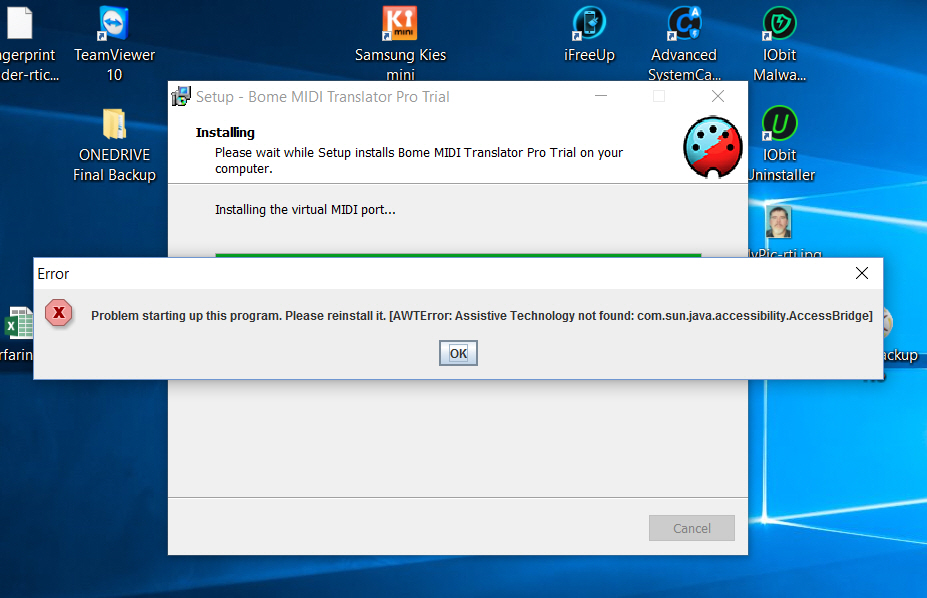
- Bome-Installation Problem.jpg (254.62 KiB) Viewed 3243 times