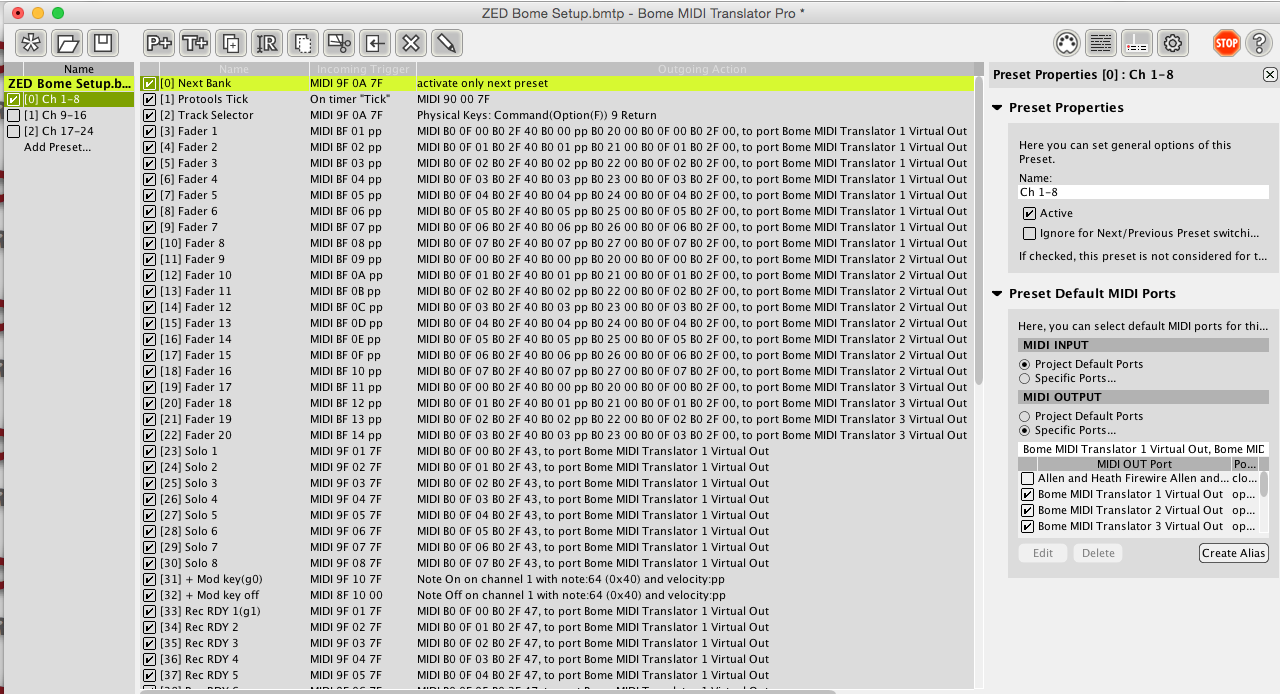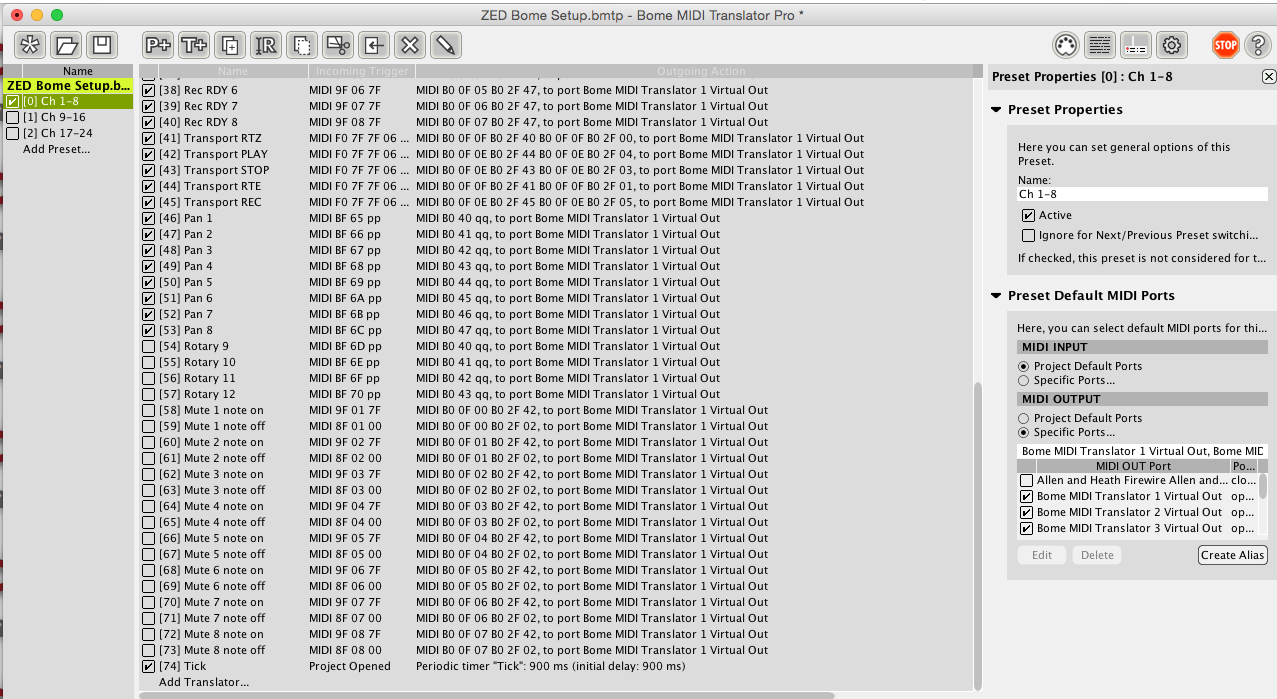turba1371
2016-04-30 05:39:48
I am an new user of MT so go easy on me... Currently using Allen and Heath Zed R16 to control Pro Tools 12.4
Problem:
I have created next bank and prev bank buttons that activates and deactivates my presets (ch 1-8,ch 9-16...) but when I switch the bank I have no way of knowing what bank is currently in focus.
I am trying to get the bank selection to select the first track in the currently enabled bank so that I know what bank I am currently in.
Problem:
I have created next bank and prev bank buttons that activates and deactivates my presets (ch 1-8,ch 9-16...) but when I switch the bank I have no way of knowing what bank is currently in focus.
I am trying to get the bank selection to select the first track in the currently enabled bank so that I know what bank I am currently in.