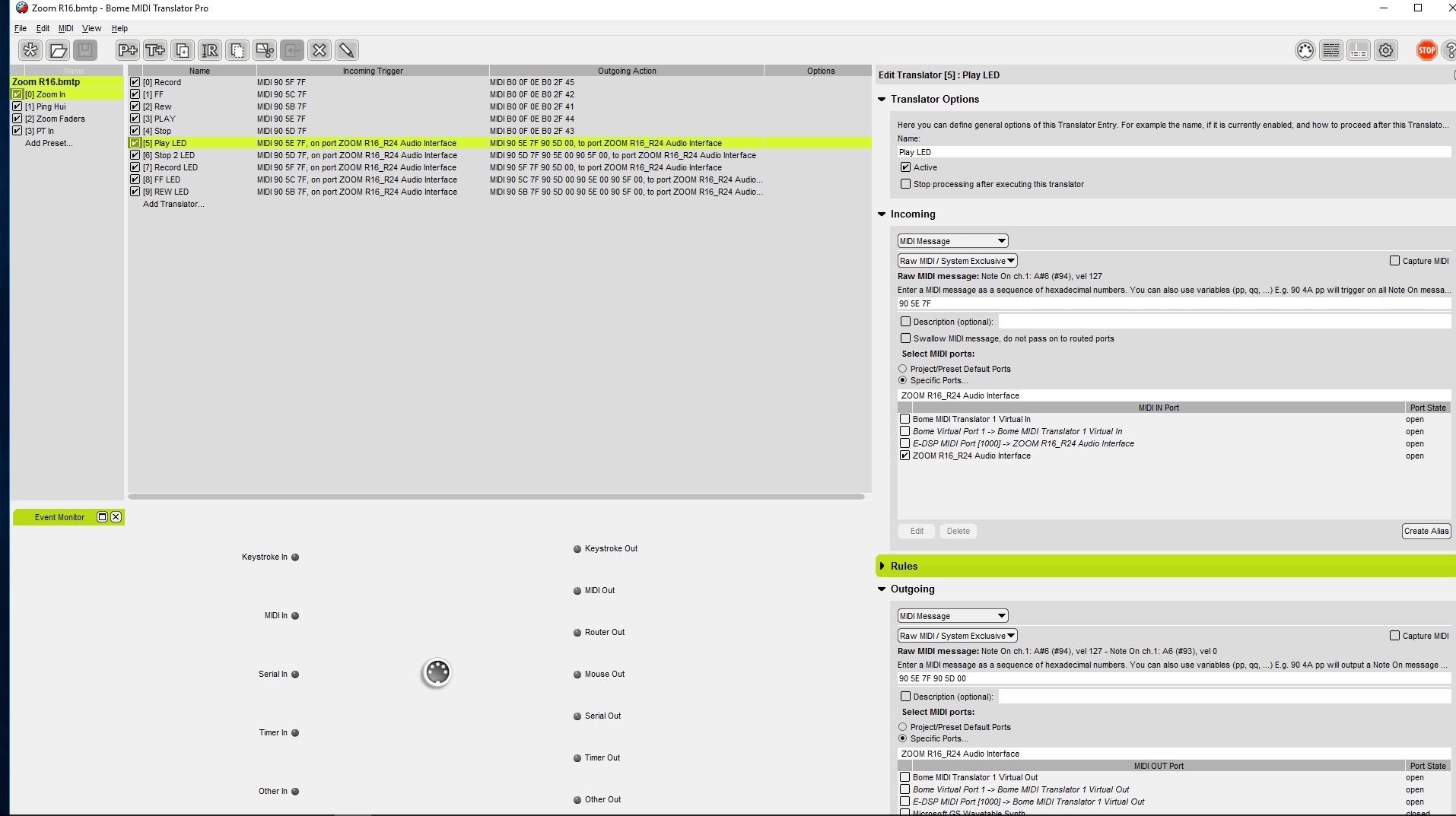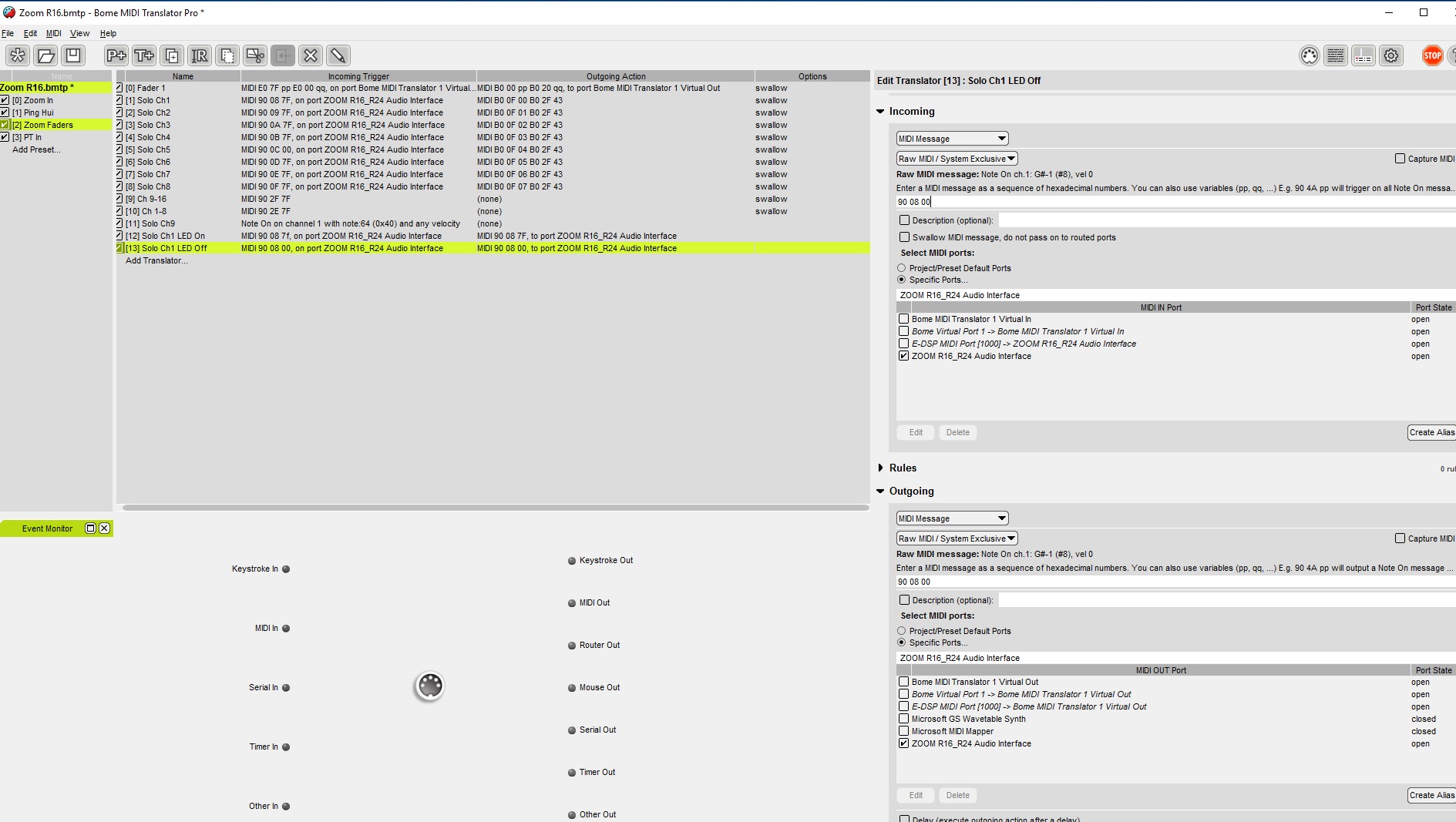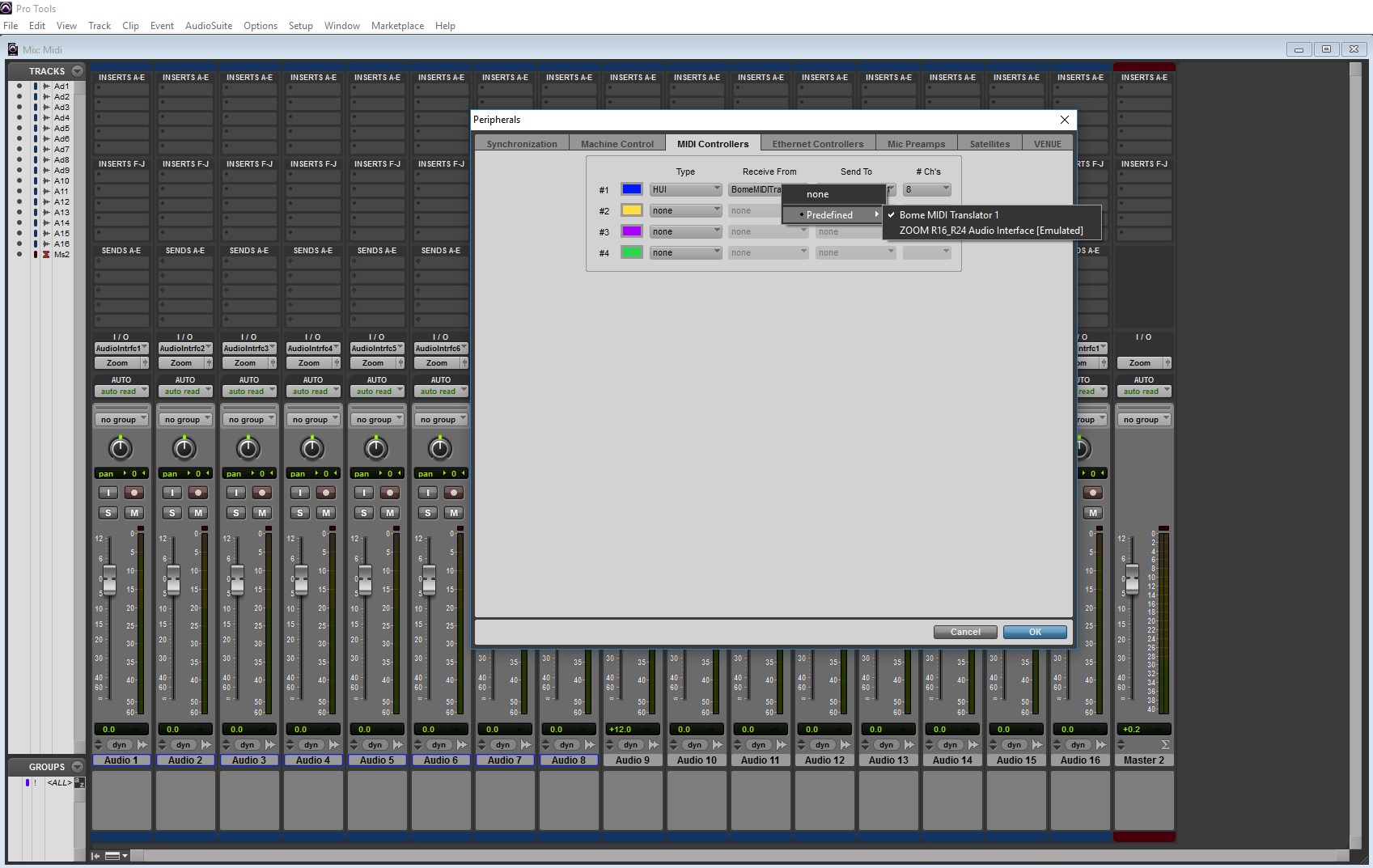Wattsy74 wrote:
On this screen shot I''ve setup the LEDs on the Play, REC and and Stop. They all work so that when I press play, it lights up, and when I press stop, the play LED goes out and the stop one lights up.
So, what you have going here is that you are activating and deactivating the LED's in your transport section using the R16 itself, and PT is not involved at all. This is fine, but if you were to press play, stop or record in PT, your LED's will not respond. There are specific messages that the transport section sends from PT that you can assign to your buttons, if you wish.
Wattsy74 wrote:On this screen shot I'm trying to get the solo button on fader one to light up when I put the channel into solo, this works with Trans 12, but what I can't figure our is how to get the LED to go out when I press it again to get it out of solo mode.
This again will rely on sending messages from R16>MT Pro>Pro Tools. You will send a specific midi message to activate Ch.1 Solo, and each time you press the button, you will see the solo in PT toggle on and off. You will then need to create 2 other translators Pro Tools>MT Pro>R16 to activate and deactivate the LED's for the corresponding solo button. It will look something like this:
Code: Select all
R16>MT Pro>Pro Tools
Incoming: 90 08 7F
Outgoing: B0 0F 00 B0 2F 43
This will take the Ch.1 Solo Button message and translate it to Ch.1 Solo in PT. Each press of the button will toggle solo in PT.
Code: Select all
Pro Tools>MT Pro>R16
Incoming: B0 0C 00 B0 2C 43 (Pro Tools Solo activate)
Outgoing: 90 08 7F (R16 Solo Button on)
Incoming:B0 0C 00 B0 2C 03 (Pro Tools Solo deactivate)
Outgoing: 90 08 00 (R16 Solo Button off)
Self explanitory. However, note the change in code when sending to PT, versus receiving from PT.
Wattsy74 wrote:Sorry for all the questions, I'm new to this sort of thing.
Please don't be sorry.... we all started here at first. You'll have it in no time!