I've gotten as far as I can right now without dropping dead. I really feel like something is wrong and I'm not sure where the problem lies. I've gotten 1 of my controllers working properly. You will see in the reluctantly attached file that Preset 1 and 3 are for sending and receiving for Mixer #1. The session will now open with my Serial Ports settings still intact, as well as the alias I made for COM 10 in that settings window.
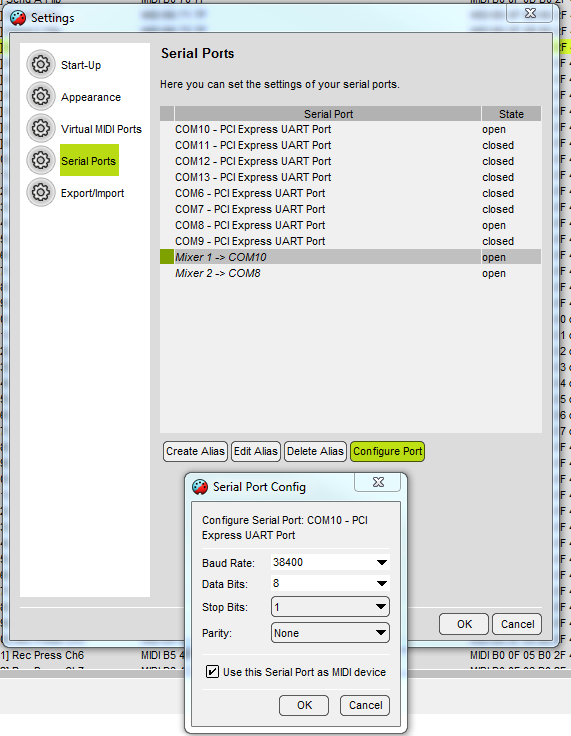
- sp.PNG (102.87 KiB) Viewed 14193 times
***Here is something important that others using serial devices should know***
You Will Not be able to reopen MTP and expect your Serial Port settings seen above to remain with the settings you place for them, or the aliases you make for them without having at least 1 actual serial translation in your Project, as you can see on 1.4
This is the only serial port translation in my whole preset for Mixer 1. All other I/O is set with Preset Default MIDI Ports.
Here is just a look at the log of me pressing Mute Ch 1 two times on Mixer 1. All works well:
Code: Select all
7: MIDI IN [COM10]: B0 46 7F
8: IN 1.4 Serial Port: B0 46 7F from COM10 [Mixer 1]
9: MIDI OUT [Bome MIDI Translator 1 Virtual Out]: B0 0F 00 B0 2F 42
10: OUT 1.4 MIDI 6 bytes B0 0F 00 B0 2F 42
11: MIDI IN [Bome MIDI Translator 1 Virtual In]: B0 0C 00
12: MIDI IN [Bome MIDI Translator 1 Virtual In]: B0 2C 42
13: IN 3.1 MIDI 6 bytes B0 0C 00 B0 2C 42
14: MIDI OUT [COM10]: B0 46 7F
15: OUT 3.1 MIDI B0 46 7F
17: MIDI IN [COM10]: B0 46 7F
18: IN 1.4 Serial Port: B0 46 7F from COM10 [Mixer 1]
19: MIDI OUT [Bome MIDI Translator 1 Virtual Out]: B0 0F 00 B0 2F 42
20: OUT 1.4 MIDI 6 bytes B0 0F 00 B0 2F 42
21: MIDI IN [Bome MIDI Translator 1 Virtual In]: B0 0C 00
22: MIDI IN [Bome MIDI Translator 1 Virtual In]: B0 2C 02
23: IN 3.0 MIDI 6 bytes B0 0C 00 B0 2C 02
24: MIDI OUT [COM10]: B0 46 00
25: OUT 3.0 MIDI B0 46 00
So now I move on to the next mixer. All I am doing is duplicating each send and receive preset for the second mixer, and changing all of the I/O to BMT2 and COM 8, where my next mixer is connected to. Again, as seen below, both COM 10 and 8 are open each time I restart the program, and all my assignments for the second mixer, presets 2 and 4 are correct and open:
Code: Select all
1: Loaded Project file: C:\Users\Small Dog Production\Desktop\Controller 2015.bmtp
2: Activated preset: Controller - to PT Mixer 1
3: Activated preset: Controller - to PT Mixer 2
4: Activated preset: PT to Controller - Mixer 1
5: Activated preset: PT to Controller - Mixer 2
6: Opened MIDI OUT: Bome MIDI Translator 1 Virtual Out
7: Opened MIDI IN: COM10
8: Opened MIDI OUT: COM10
9: Opened MIDI IN: Bome MIDI Translator 1 Virtual In
10: Opened MIDI OUT: Bome MIDI Translator 2 Virtual Out
11: Opened MIDI IN: COM8
12: Opened MIDI IN: Bome MIDI Translator 2 Virtual In
13: Opened MIDI OUT: COM8
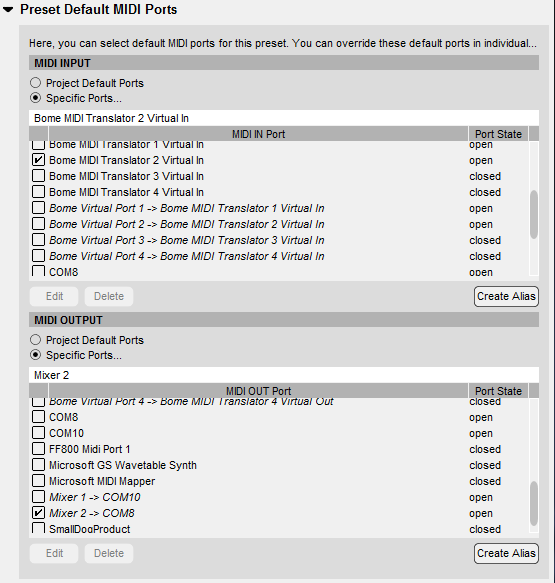
- pc2.PNG (32.54 KiB) Viewed 14193 times
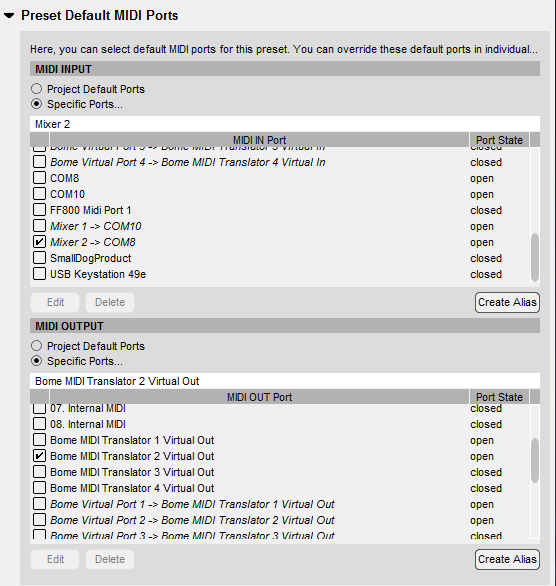
- cp2.PNG (32.09 KiB) Viewed 14193 times
Mixer 1 is still working, but I am having the same problem as before with Mixer 2... all movements on Mixer 2 send to Pro Tools, but I don't get the data back thru the OPEN COM 8 (mute CH 1, mixer 2, pushed twice):
Code: Select all
5: IN 2.4 Serial Port: B0 46 7F from COM8 [Mixer 2]
6: MIDI OUT [Bome MIDI Translator 2 Virtual Out]: B0 0F 00 B0 2F 42
7: OUT 2.4 MIDI 6 bytes B0 0F 00 B0 2F 42
8: IN 4.1 MIDI 6 bytes B0 0C 00 B0 2C 42
9: MIDI OUT [COM8]: B0 46 7F
10: OUT 4.1 MIDI B0 46 7F [port closed]
11: IN 2.4 Serial Port: B0 46 7F from COM8 [Mixer 2]
12: MIDI OUT [Bome MIDI Translator 2 Virtual Out]: B0 0F 00 B0 2F 42
13: OUT 2.4 MIDI 6 bytes B0 0F 00 B0 2F 42
14: IN 4.0 MIDI 6 bytes B0 0C 00 B0 2C 02
15: MIDI OUT [COM8]: B0 46 00
16: OUT 4.0 MIDI B0 46 00 [port closed]
Why in the world am I able to send out of COM 10 but COM 8 reads "port closed"?? It is not being used by any other device or program other than MTP, just like COM 10. I have copied and triple checked all connections and followed the same method of setting everything up. Even during startup says both serial ports are opened!!! Very confused, not sure what to do. Kind of discouraging at this point... I'm sorry
