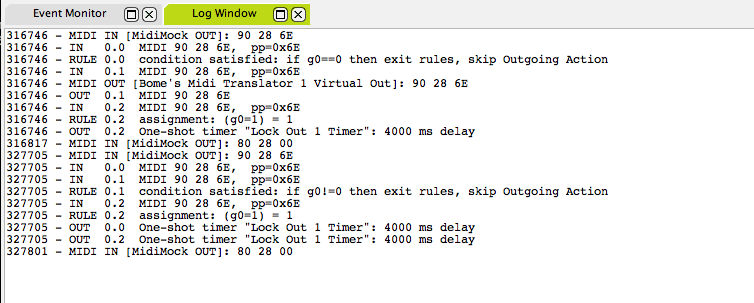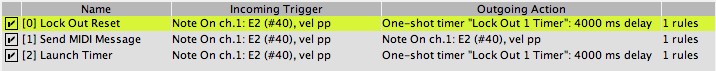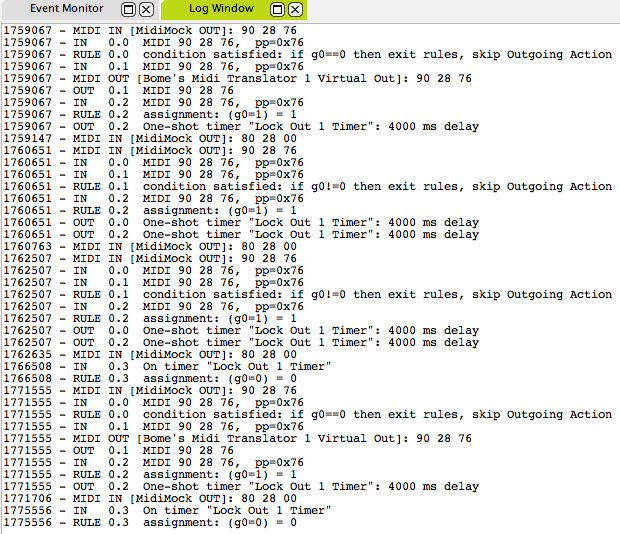mpvale
2015-09-17 11:37:07
I've been playing around with translator a bit over the years for simple translations, but now I'm stuck with what I want to achieve!
I have a video media server that triggers video cues via midi notes or show control, I'd like the ability to hit a key/note that triggers the video clip and for a pre-determined time (the length of the clip) translator filters out all midi data so no other video clips can be triggered whilst the originally triggered clip is playing.
e.g.
midi note E1 triggers clip 1 (duration is 1min) all midi locked out for 1min,
I had a look at the filter double midi note that was on here but can't configure that to work.