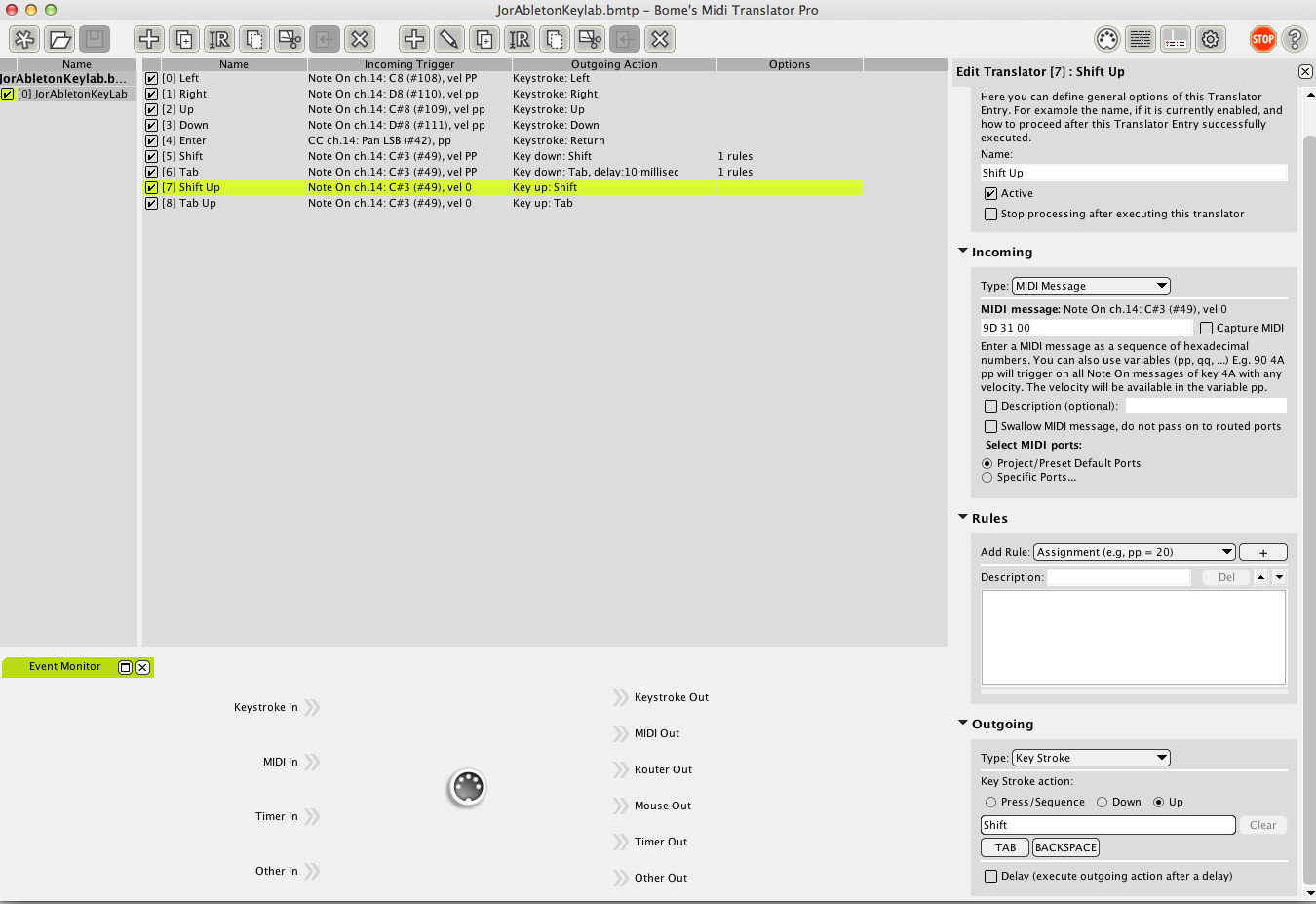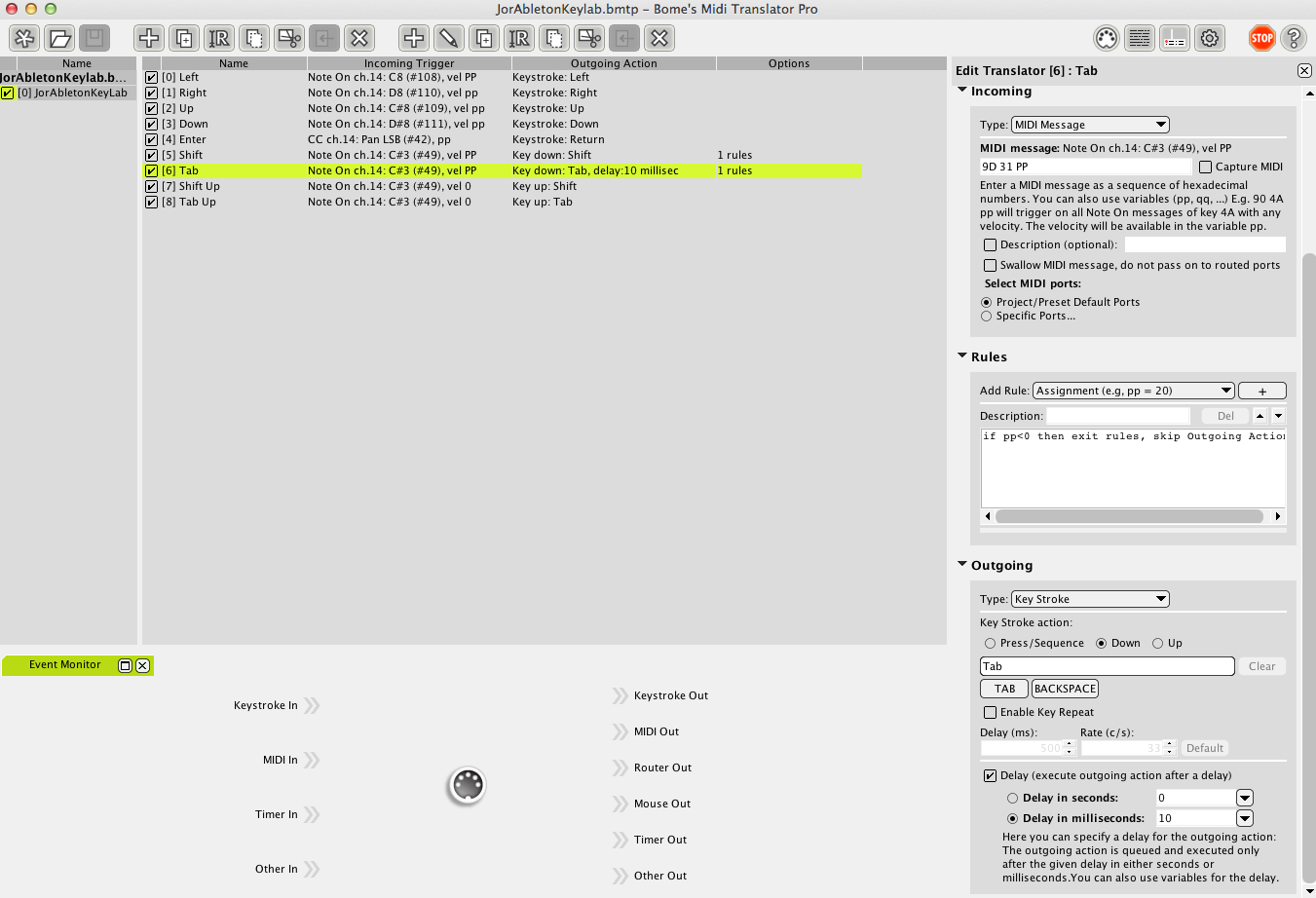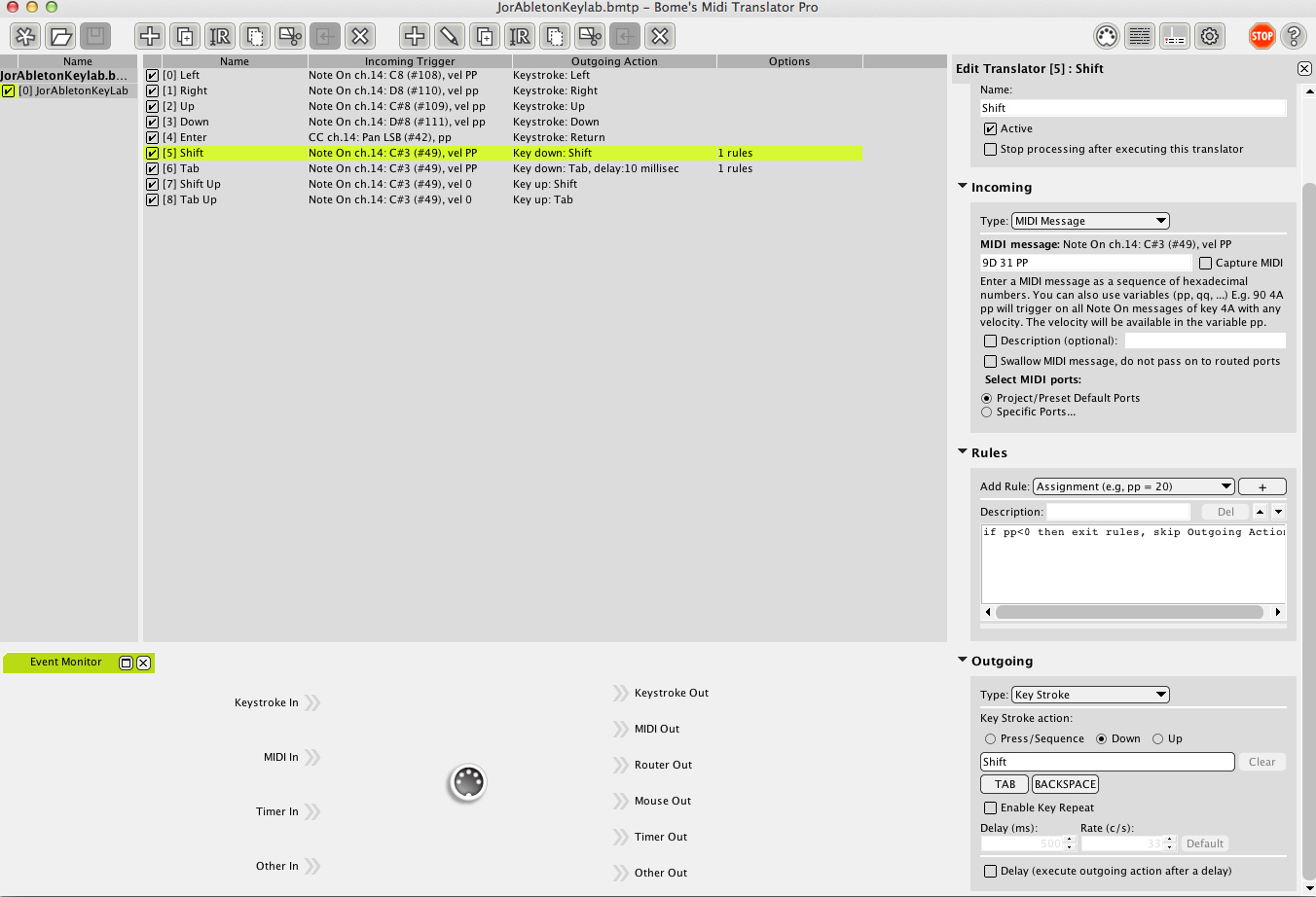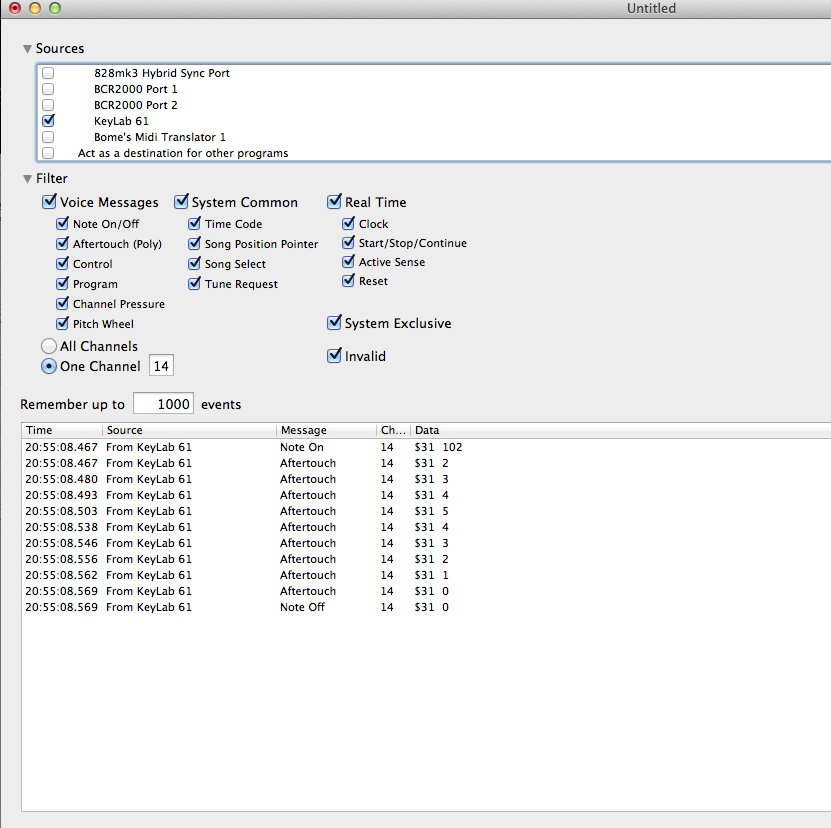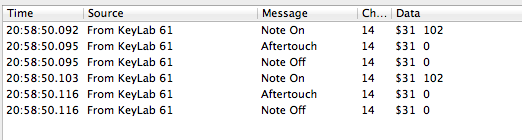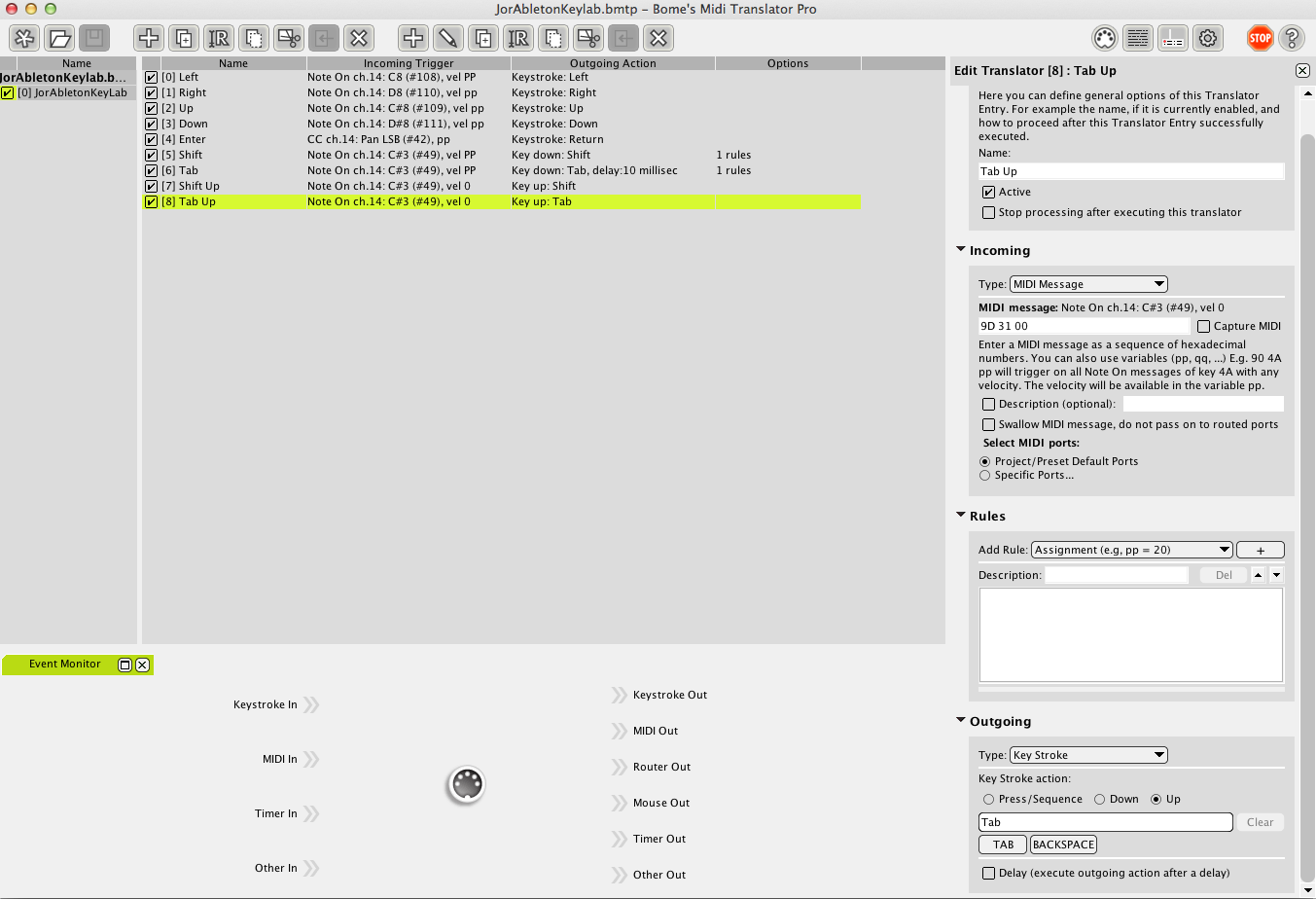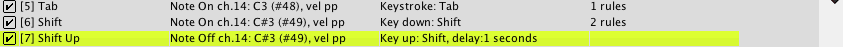Jorgalad
2015-02-03 12:33:15
Hi everybody,
New to this forum here, and also to Bome, I've read all the stuff in the manual and Stray's post on this forum but I still can't seem to figure this one out;
Yesterday I set up two pads on my controller to send key-strokes "tab" and "shift + tab", and it worked beautifully!
However, today I experimented some more and suddenly I broke it somehow.
Now the first pad still does it's tab function, but the pad that should Shift+tab also does a normal tab function (Switching between session and arrange in Ableton)
It seems like it doesn't listen to the shift anymore, or that they are fired in the wrong order, I feel like I've tried everything but I can't seem to make it work.
I think one of the main reasons i'm having a hard time programming this is that the pads send all sorts of messages I don't want every time, like aftertouch.
I can only globally disable aftertouch on all of the pads, which I don't want, is there a way to filter these messages out with the "Rules" section, or should it not be a problem if I choose the correct note on message as input?
I've attached the preset that I made in the images, maybe someone can easily spot what I'm doing wrong, should I use a delay for the tab key maybe?
Come to think of it, it would be even better to have shift+tab with high velocity values and normal tab with values lower then 100.
Can i do that by just using rules? I read that it's often better to add more rules instead of translators but I'm still a bit unsure on how to use these.
Thank you all!
Jor
New to this forum here, and also to Bome, I've read all the stuff in the manual and Stray's post on this forum but I still can't seem to figure this one out;
Yesterday I set up two pads on my controller to send key-strokes "tab" and "shift + tab", and it worked beautifully!
However, today I experimented some more and suddenly I broke it somehow.
Now the first pad still does it's tab function, but the pad that should Shift+tab also does a normal tab function (Switching between session and arrange in Ableton)
It seems like it doesn't listen to the shift anymore, or that they are fired in the wrong order, I feel like I've tried everything but I can't seem to make it work.
I think one of the main reasons i'm having a hard time programming this is that the pads send all sorts of messages I don't want every time, like aftertouch.
I can only globally disable aftertouch on all of the pads, which I don't want, is there a way to filter these messages out with the "Rules" section, or should it not be a problem if I choose the correct note on message as input?
I've attached the preset that I made in the images, maybe someone can easily spot what I'm doing wrong, should I use a delay for the tab key maybe?
Come to think of it, it would be even better to have shift+tab with high velocity values and normal tab with values lower then 100.
Can i do that by just using rules? I read that it's often better to add more rules instead of translators but I'm still a bit unsure on how to use these.
Thank you all!
Jor
- Attachments
-
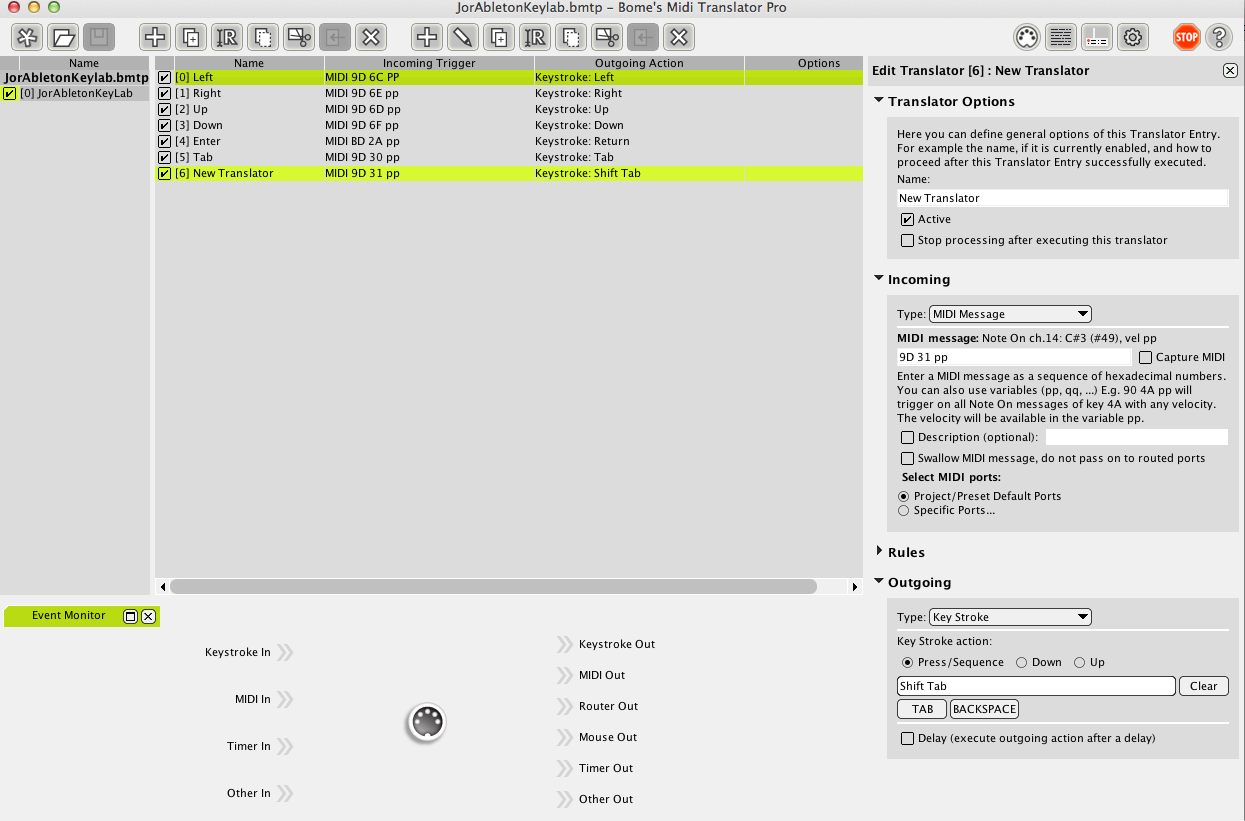
- Screen Shot 2015-02-03 at 12.23.54.png (132.06 KiB) Viewed 8864 times
-
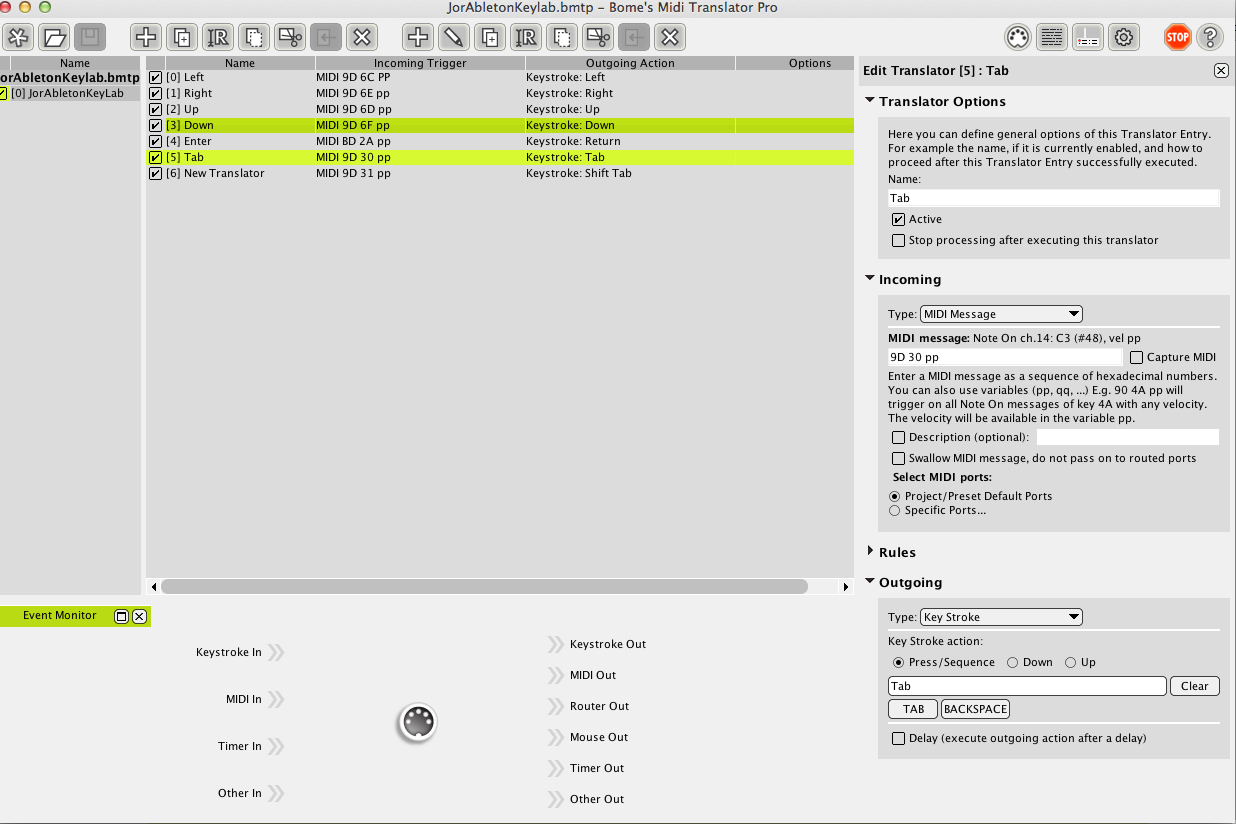
- Screen Shot 2015-02-03 at 12.23.37.png (130.59 KiB) Viewed 8864 times