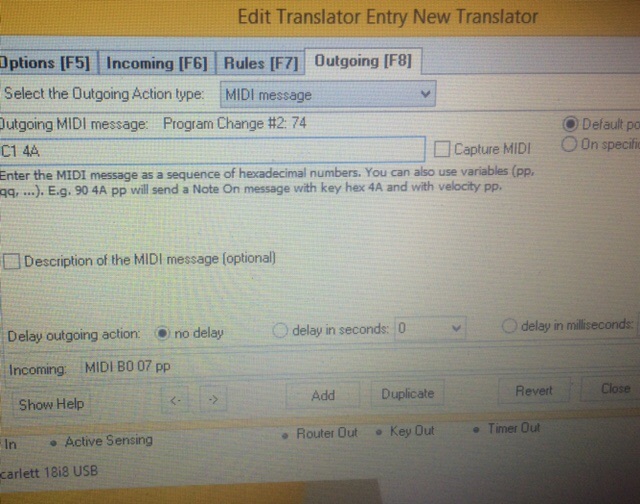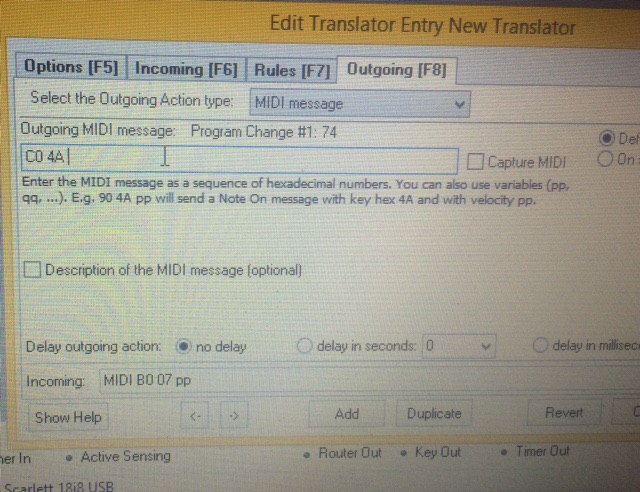DvlsAdvct wrote:Hi zaknbou
There is no such thing as a Program Change 0. C0 is Program Change 1, and can go up to CF for 16. Also, in the manual, on page 79 it says that patch changes occur between values 1 and 16 (0 and F). Where are you seeing that you need a program change 0?
Jared
Hi,
Thank you for ur reply jared,
I recorded a video about this issue (link below) , hope the quality is clear for the numbers.
I sent from ableton live PC messages to my roland pedal , first pc with bank 1, second pc with bank 2 and third pc with bank 3 , to change between 3 sets of 127 sounds,
Meanwhile in bone only i can change to the first set of 127 sound (till 43:2 on the roland gr-55) ,
The roland is composed of 99 level , each one has three voice ,
For ex If i want to choose the third sound on level 25 i need to send a pc (25x3=75) on bank 1, till pc 127 then i need to send the pc with bank 2 to choose sound from level 2
u need more details plz do tell me
What will be the solution be in bome to realize the same result as ableton live?
Please check video
http://youtu.be/38FVWZQuNhY