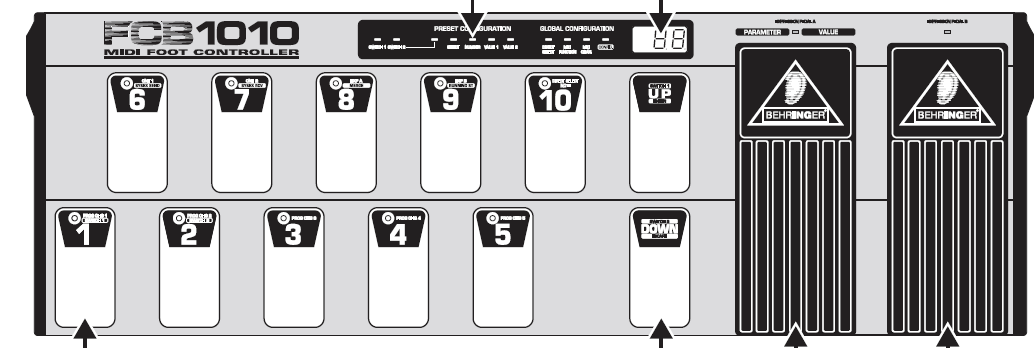Piotr
2014-09-07 10:27:44
I am sorry, if this topic has been discussed earlier. I have read posts about Korg Nano and Photoshop, but described actions doesn't work on my pc.
I would like to use expression pedals (from midi foot controller behringer fcb1010) in Photoshop. I would like to change brush size in small range: 1-10 pixels (1st expression pedal), 1-50 (2nd expression pedal).
I have defined pedals: 1st CC7, 2nd CC11.
Piotr
DvlsAdvct
2014-09-07 20:58:15
Hi Piotr. Can you use a keystroke to change the brush sizes, or does it have to be done with mouse control?
Piotr
2014-09-08 08:28:00
There are shortcuts.
make brush smaller: [ left bracket
make brush bigger: ] right bracket
Piotr
DvlsAdvct
2014-09-08 16:49:57
I'm assuming each time you press [ or ] it increases the brush head by one pixel. Correct?
Piotr
2014-09-08 16:56:50
exactly: 1 pixel = 1 keystroke
Piotr
DvlsAdvct
2014-09-08 16:58:39
Okay, cool. So my last question is how do you want to move the brush sizes in different directions? You have two pedals to use, so we can move the brush head up at two different rates, or down at two different rates. How do you want to decide whether the brush head grows or shrinks?
Piotr
2014-09-08 16:59:25
It could be range 1-16 pixels or 1-32 (something that is near midi system).
Piotr
Piotr
2014-09-08 17:01:29
I don't know if this could be possible:
If move pedal up, brush is getting bigger, pressing down it get smaller.
Is it possible to achieve?
Piotr
DvlsAdvct
2014-09-08 17:04:43
Oh yeah, that's definitely possible. You'll be locked into a finite range of the pedal, though. How many buttons are on your expression pedal?
Piotr
2014-09-08 17:16:05
On expression pedal there's no buttons.
Using editiong mode I can program pedals, attach CC, Program Change. If I move up (CC 7 or CC11) it moves volume/expression up. I have attached CC7 to 1st Pedal.
What important I can program value range. E.g. CC7, range 10-20. It doesn't need to be whole range: 0-127.
Piotr
DvlsAdvct
2014-09-08 17:27:41
Actually, for what you want to do, it makes sense to put the range as just endless, and use MIDI translator to dictate how far it moves. So, for example, you assign Pedal 1 as 10 and Pedal 2 as 50. Depending on which pedal you pressed last will dictate whether the brush moves up or down by 50. Does that make sense? It doesn't matter what signal the Pedal sends (Absolute or Relative) because we're going to use Timers to just send a rapid fire keyboard command 10 or 50 times, depending.
Piotr
2014-09-08 17:35:28
yes, this is the way I would like such action to work.
Piotr
DvlsAdvct
2014-09-08 20:20:49
I just took a good look at the picture you put up, and if you just want to use the physical pedals, and not the stomp buttons, this is doable, just a little more complicated. Keep in mind we're using keyboard commands, so there may be a bit of a delay. I would recommend using the Up and Down stomp buttons instead. Would that be doable?