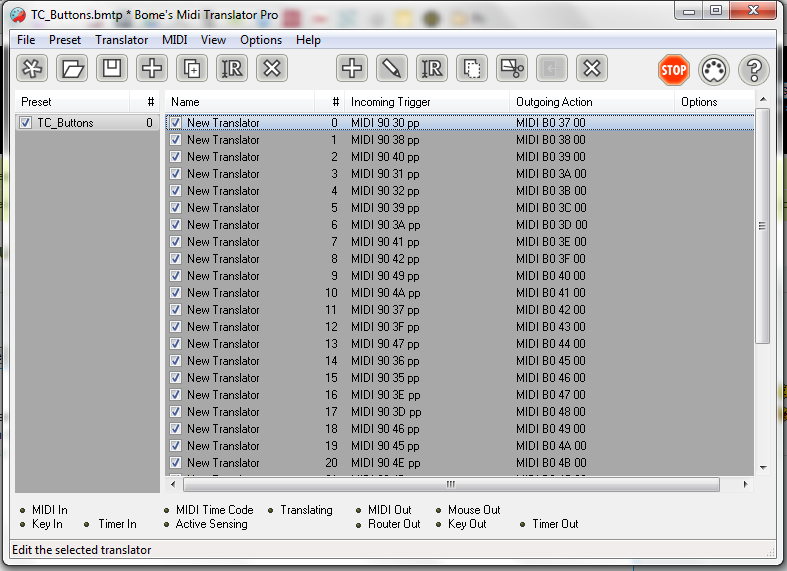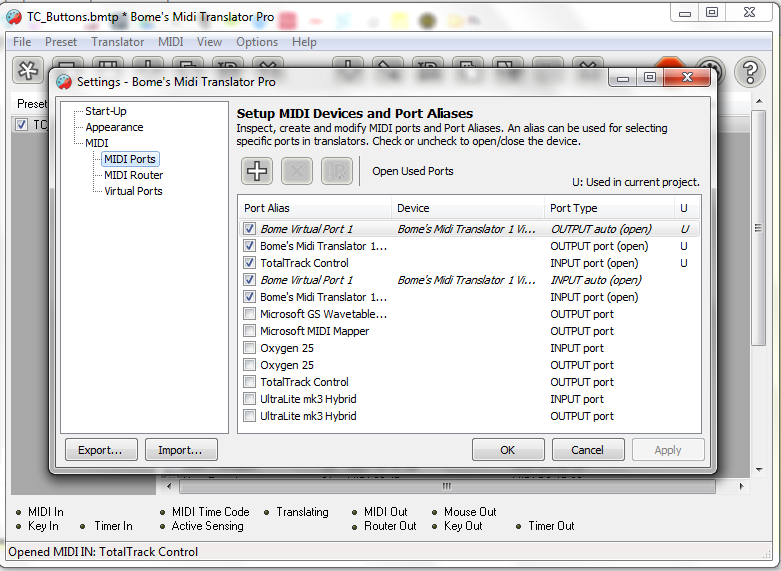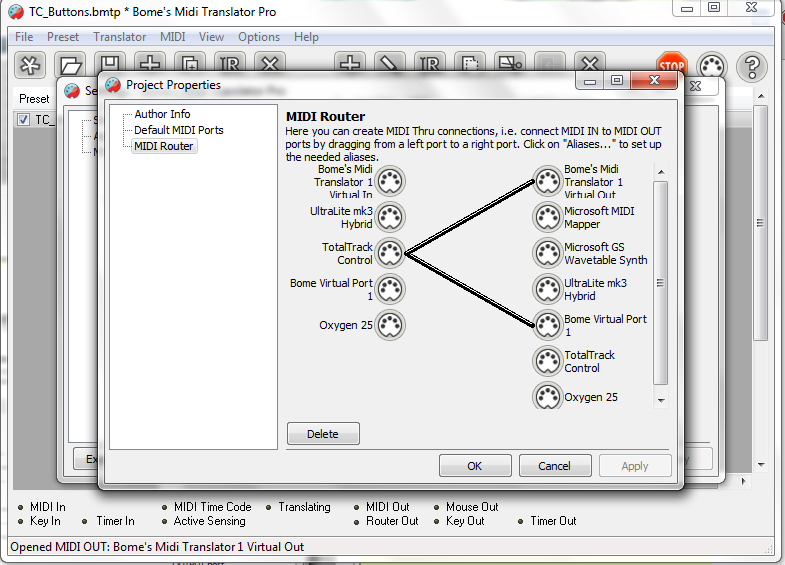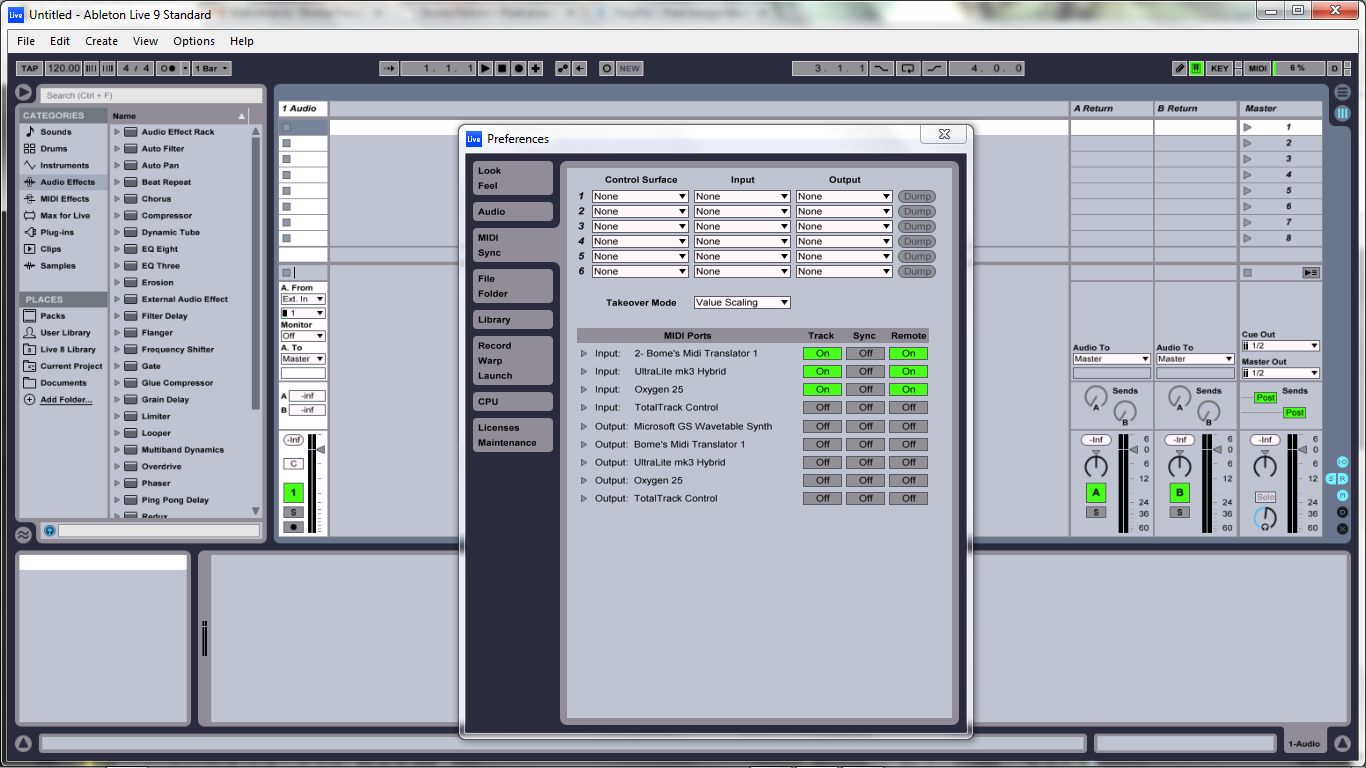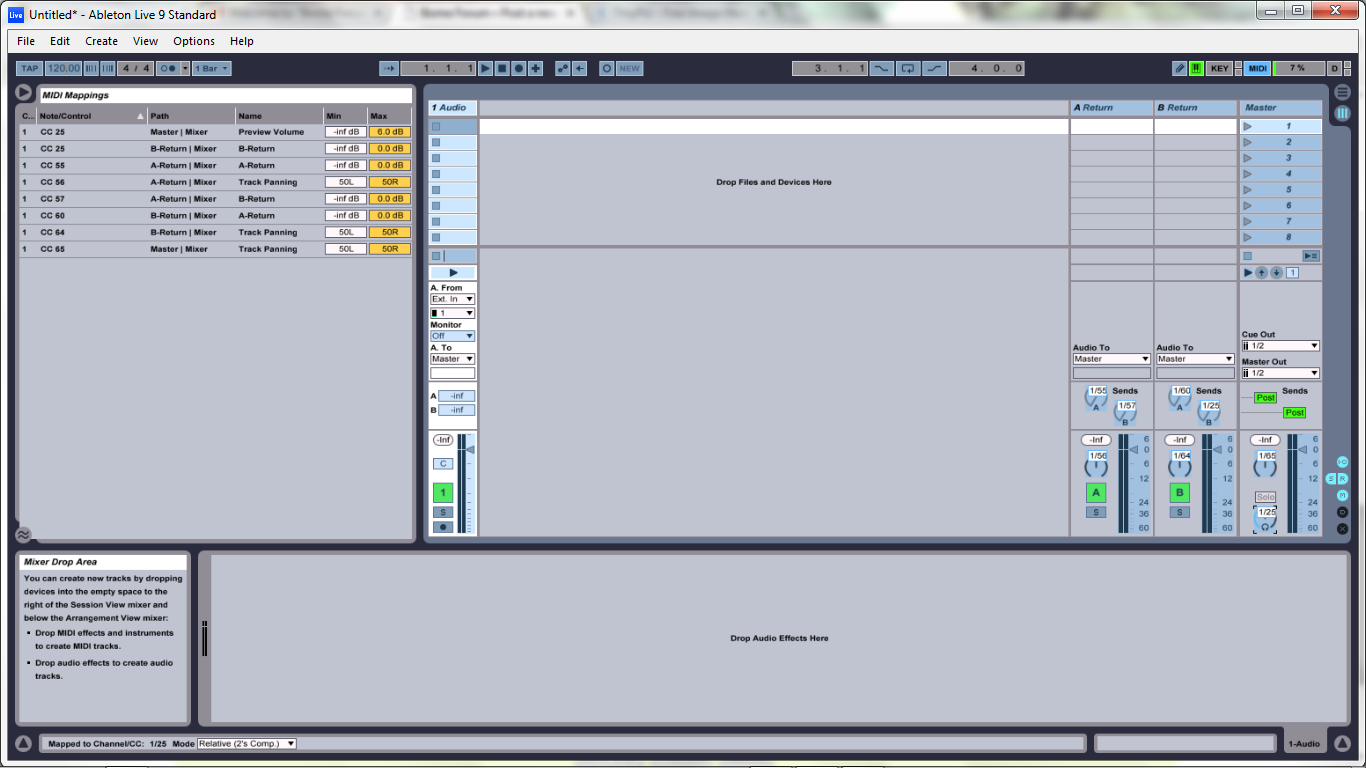jorgen
2014-04-30 12:47:49
Hello,
I'm using the MT to change some midi messages from the Numark Total Control (because as far as I can tell there is no way to change it on the controller itself), specifically to change a bunch of note messages into control messages. My setup looks like this:
I'd like to use this setup with Ableton Live, but I have some problems. The strange thing is that Live does pick up the incoming midi signal and I am able to setup the midi map using midi learn (in Live: pressing ctrl+M, then selecting the chosen parameter and then moving the knob on the Total Control), but when I want to use it afterwards Live doesn't react (although the midi in indicator still lights up). Here's my Live setup and a midi map example:
Note: Ableton Live screenshots in next message
The other controls from the Total Control (i.e. the ones that I didn't reroute using MT) work as they should.
I've been trying to fiddle around with the settings, without any luck. My specs are:
Windows 7
Ableton Live 9
MOTU Ultralite mk3 Hybrid
Any ideas?
I'm using the MT to change some midi messages from the Numark Total Control (because as far as I can tell there is no way to change it on the controller itself), specifically to change a bunch of note messages into control messages. My setup looks like this:
I'd like to use this setup with Ableton Live, but I have some problems. The strange thing is that Live does pick up the incoming midi signal and I am able to setup the midi map using midi learn (in Live: pressing ctrl+M, then selecting the chosen parameter and then moving the knob on the Total Control), but when I want to use it afterwards Live doesn't react (although the midi in indicator still lights up). Here's my Live setup and a midi map example:
Note: Ableton Live screenshots in next message
The other controls from the Total Control (i.e. the ones that I didn't reroute using MT) work as they should.
I've been trying to fiddle around with the settings, without any luck. My specs are:
Windows 7
Ableton Live 9
MOTU Ultralite mk3 Hybrid
Any ideas?