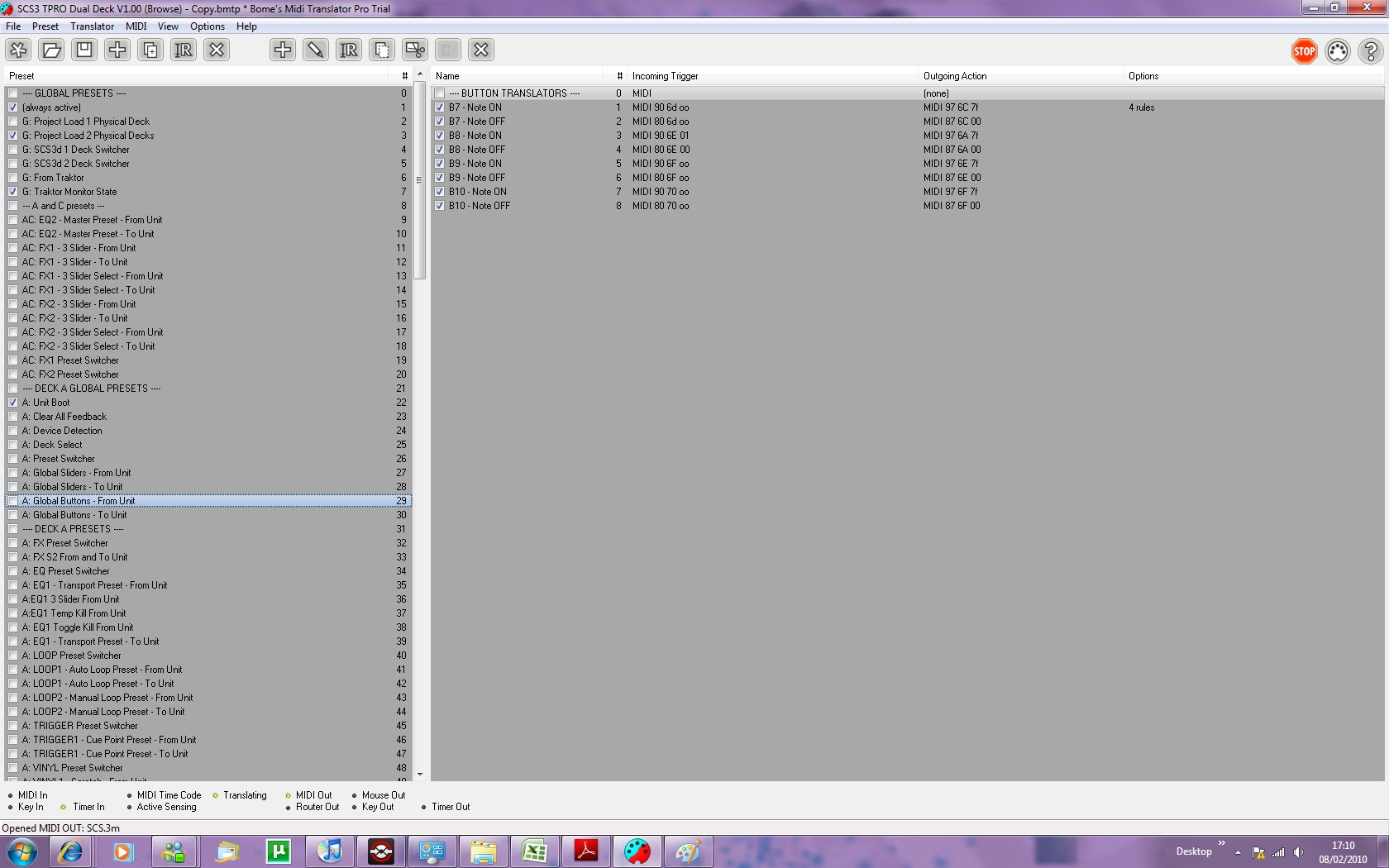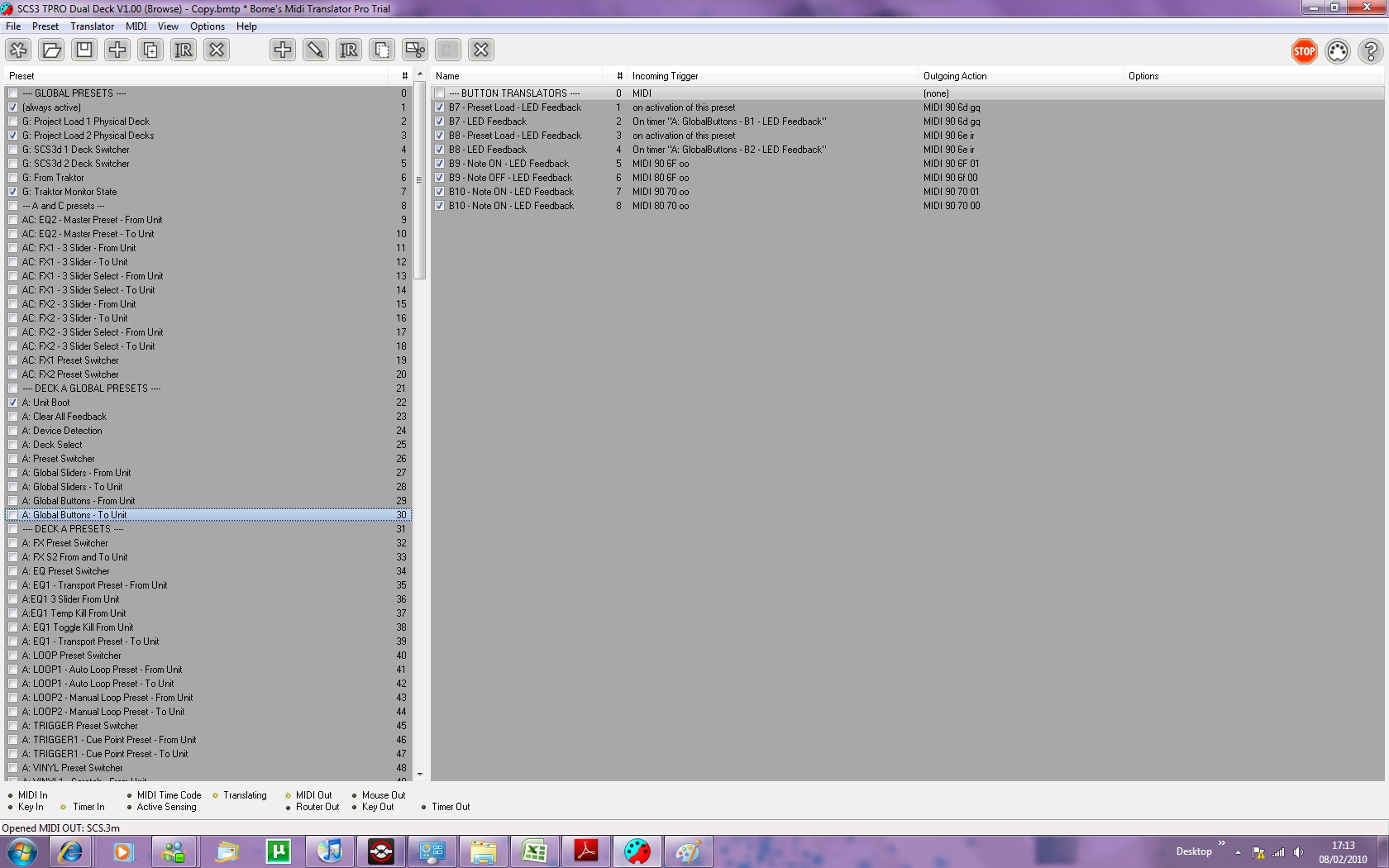lol4k
2010-02-08 17:24:37
I'm a new in the world of BMT's and I should need your help to do something...
I have a SCS.3 system by stanton and I would to modify the preset that I use actually for Traktor Pro 1.2.4 : SCS3 TPRO Dual Deck V1.00 (Browse) that you can find here :
http://forums.stantondj.com/download/file.php?id=174[/url]
So, here's the thing that I noticed :
The button PLAY and CUE of the SCS.3d are switch ON/OFF ; i.e. when I clik on them, they switch on RED color, and when I re-click a second time, they switch on BLUE. Alrights !
Now, the buttons SYNC and TAP are trigger ; i.e. when I clik and hold the button, it switch on RED color, and when I release the button, it switch on BLUE.
For my personal use, I would like to have buttons PLAY, CUE, SYNC and TAP reacting like switch ON/OFF ; and no more trigger.
So I open Bome's midi translator, open my preset, config midi port .... and I find this :
And just down, this :
In the documentation of the SCS.3d, button PLAY = B7, CUE = B8, SYNC = B9, and TAP = B10.
First, I would copy/stick the preset but it does not work...
I don't understand the 2 different structures of this LED feedback.
* Button PLAY have these translators :
Translator 1: B7 - Preset Load - LED Feedback
Options: stop=false
Incoming: on activation of this preset
Outgoing: MIDI 90 6d gq
Translator 2: B7 - LED Feedback
Options: stop=false
Incoming: On timer "A: GlobalButtons - B1 - LED Feedback"
Outgoing: MIDI 90 6d gq
* Button SYNC have these translators :
Translator 5: B9 - Note ON - LED Feedback
Options: stop=false
Incoming: MIDI 90 6F oo
Outgoing: MIDI 90 6F 01
Translator 6: B9 - Note OFF - LED Feedback
Options: stop=false
Incoming: MIDI 80 6F oo
Outgoing: MIDI 90 6f 00
Those have different structure and I don't understand what does this message means...
If anybody can help me to do what I would like to do or give me way ... It will be greatfull !
Thx a lot