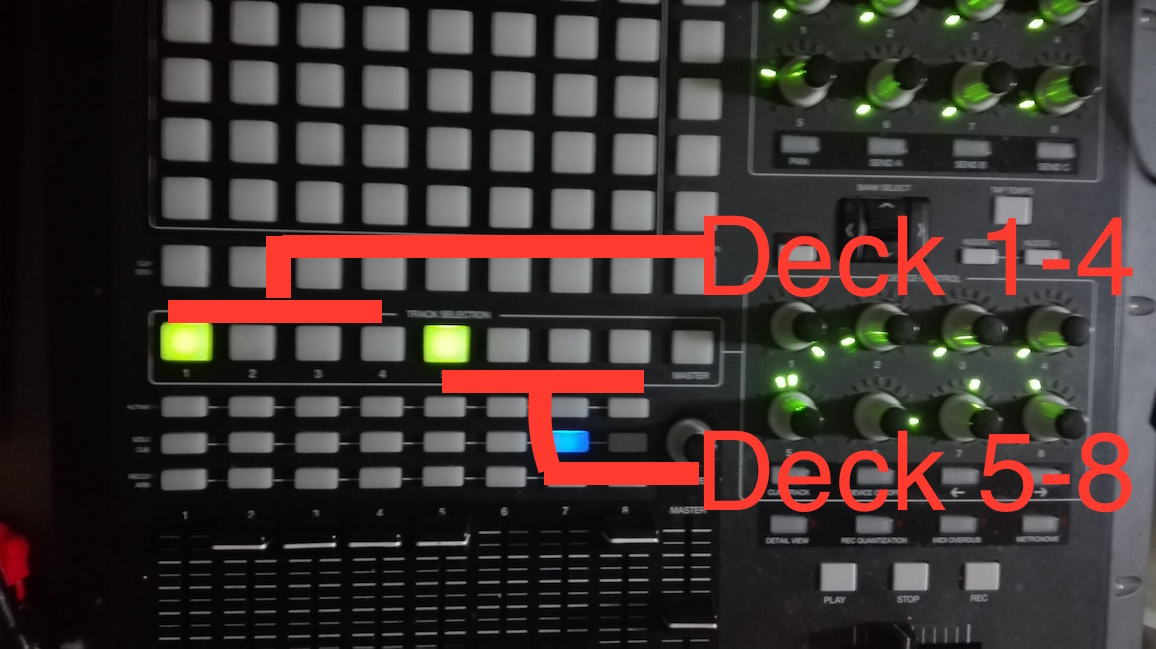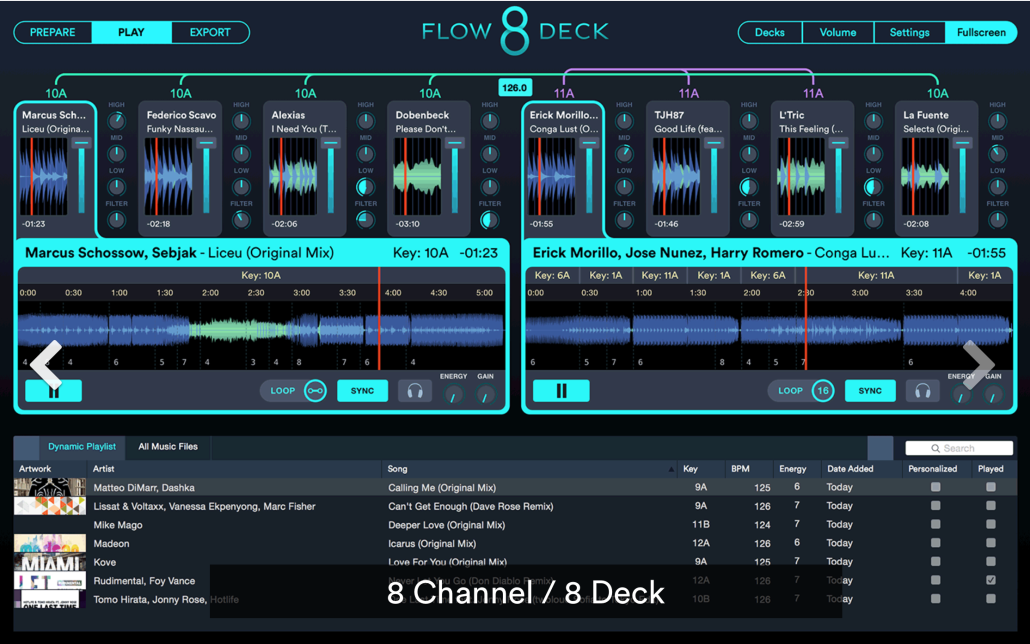Hi guys.
Orginalmode is so that between channal 4 and 5 is no separation.
It should be so:
If I jump o.g from channal 4 (track selection on apc) to channel 5 (track selection on apc) then both channels (4 and 5) must be stay on at the same time, it must be sent to software (device control on ) channal 4, for the upper 4 knobs (1234) the cc`s to APC and the notes for channal 4 to software,
and in the same time it has to go to (device control) channal 5 , For the lower 4 knobs (5678) the cc`s to APC and the notes for channal 5 to software are sent.
The idea is to control 2 decks simultaneously with EQ.
There must always 2 channel be sent,
so I have direct access to 2 decks.
The decks I can then select with a focus.
For example,
I focus Deck 4 from the left side and focus Deck 5 from the right side. See Flow 8.
I have 8 decks being 2 decks at the same time. That's why I need 8 konbs.
It is no matter which led to be connected. This is only optical.
Orginal APC 40 change always to next deck or slot. I have only 1 deck. You have to imagine that.
I split apc in the middle and wise 4 knobs for the left separation and 4 knobs for right separation. I hope you understand it better now.
I have very much experimented but without success. I think it must be sent everything from channel 0 to 8 different channels, for the knob led musst value send 1-127 cc value 0 for off. but how i can timer off when skip to the next channel? last position led?. It's just too much for my brain, to many

(rules modes cc´s notes timer et.c). But you know more about the mapping than me. And I hope for your help. I'm very excited. I'm waiting for the finished mapping. I hope the other can benefit from it.
Thank you for your reply and the trouble.
see you...