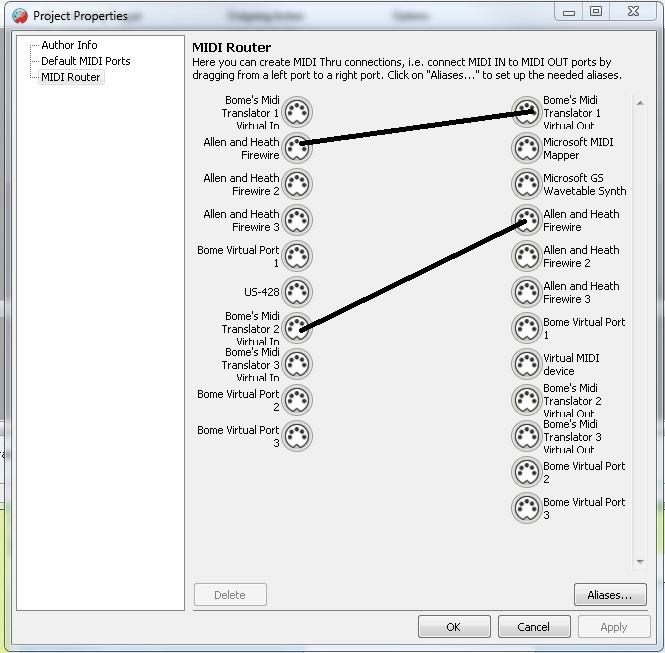Andynamite
2016-06-02 18:49:41
Hey at all! 
First of all, i never worked with a midi translator before, and i need help before i'm going crazy!
It seem that i need it for controlling my Allen & Heath Gsr24m(Firewire) with Reason or StudioOne!
So...
- i made a preset for the Gsr in the midi translator.
- i went to incoming and capture all midi sends from the console (faders,solo/select buttons, knobs)
- i went to outgoing and did exactly the same.
- in Reason i selected the bome's midi translator 1
- now i can controll all my faders in the DAW via "find midi"
But the motorised fader from the console don't move when i'm using the faders in the DAW via mouse!
I'm sure i did something wrong.
Can anyone help me please???
greets!
First of all, i never worked with a midi translator before, and i need help before i'm going crazy!
It seem that i need it for controlling my Allen & Heath Gsr24m(Firewire) with Reason or StudioOne!
So...
- i made a preset for the Gsr in the midi translator.
- i went to incoming and capture all midi sends from the console (faders,solo/select buttons, knobs)
- i went to outgoing and did exactly the same.
- in Reason i selected the bome's midi translator 1
- now i can controll all my faders in the DAW via "find midi"
But the motorised fader from the console don't move when i'm using the faders in the DAW via mouse!
I'm sure i did something wrong.
Can anyone help me please???
greets!